PS3 PKG Splitter is a tool used to split large PS3 game files into smaller parts. Today, we’ll unravel the best PS3 PKG Splitter out there, and then go further to explain how to use it.
Technological advancement has led not only to video games that are more immersive and realistic but also larger in size. Today, it is almost impossible to transfer PS3 games larger than 4 GB in size to a USB drive formatted using the FAT32 file system.
Now, assuming you do not fancy using FileZilla or another FTP server to transfer large-sized games over to your PlayStation 3 external hard drive, you can easily bypass the “File Too Large” error by splitting the PS3 game into smaller parts using PS3 PKG Splitter.
What is PS3 PKG Splitter?
For those unaware, PS3 PKG Splitter is a tool designed to help users split large PS3 game files into smaller parts. It is useful for various reasons, which include dealing with limited storage space or transferring game files over an external hard drive with file size limitations.
Using a PS3 PKG Splitter to split a PS3 game file helps to divide the file into smaller, more manageable parts that can be easily transferred or stored. Once split, users can transfer the smaller parts to their FAT32-formatted external hard drive and then plug it into their PlayStation 3 for installation.
Of course, there are several PS3 PKG splitter tools available online that can be used to split PS3 game files. Some popular examples include PS3Splitter and PS3P PKG Ripper. These tools feature a user-friendly interface that allows users to select the folder housing the PS3 game file before initiating the splitting process.
Despite the lack of an option to stop or pause the PS3 game file splitting process once initiated, PS3Splitter is literally the tool we’re going to use in this article since it is much faster, easier, and more reliable compared to PS3P PKG Ripper. So without further ado, here’s how to use the best PS3 PKG Splitter, PS3Splitter, to split large PS3 game files.
How to Use PS3Splitter
To begin with, create a new folder on your PC and move the PS3 game you’re looking to split into it.
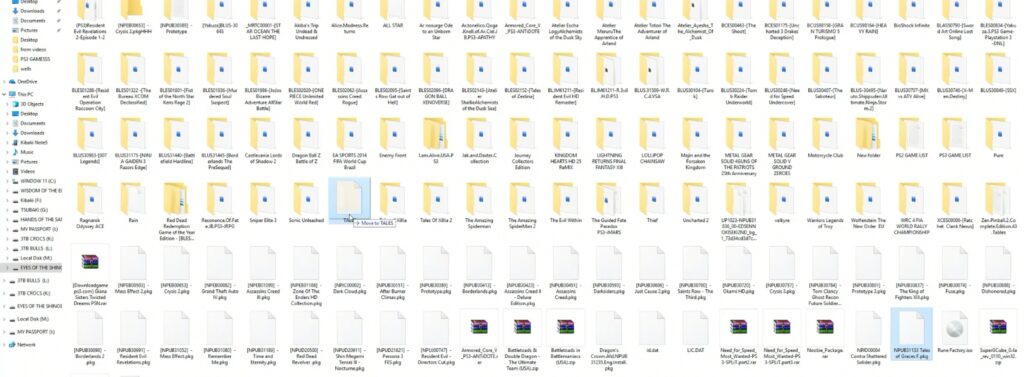
Next up, head over to this page on Karmian.org and download the latest version of PS3Splitter.
With that done, double-click to open it, and in the Options tab, ensure “Leave original file(s) is ticked.

Now click on the back arrow at the top and then select Execute from the main screen.
A window will pop up; simply locate the folder housing the PS3 game file you’re looking to split and select it, then click ok.
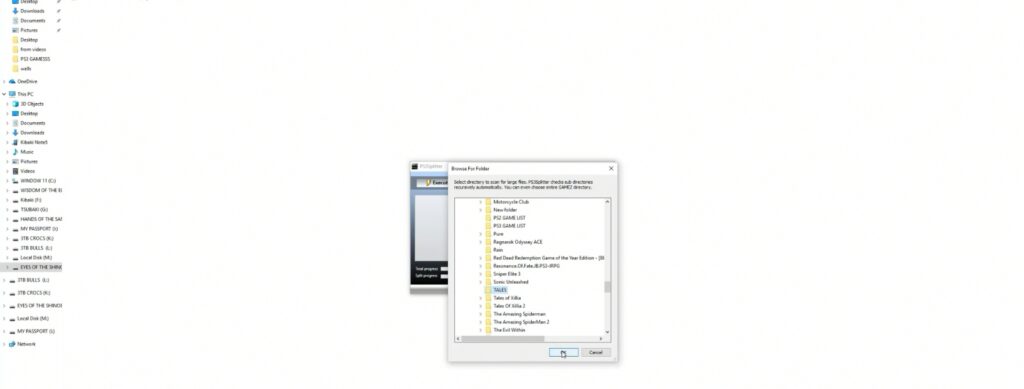
That’s it. PS3Splitter will automatically initiate the splitting process.

Wait for it to complete, and you should see the original PKG game file split into several parts with the number format. 6660 at the end of it.

Go ahead and copy all the split game files and paste them on your external hard drive.
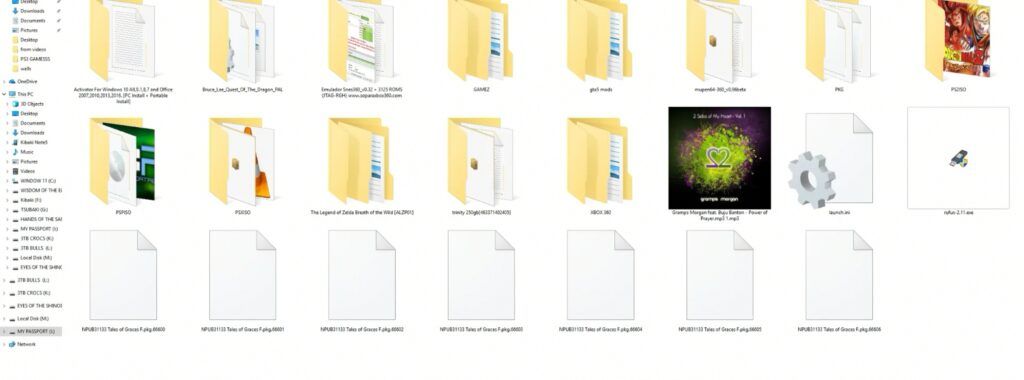
Once done, eject the external hard drive from your PC and connect it to your PlayStation 3.
Now on your PS3 Welcome screen, locate and press X to select multiMAN (Dex) from the Game section.

From here, scroll all the way to the left, and under multiMAN, select Install Package Files.
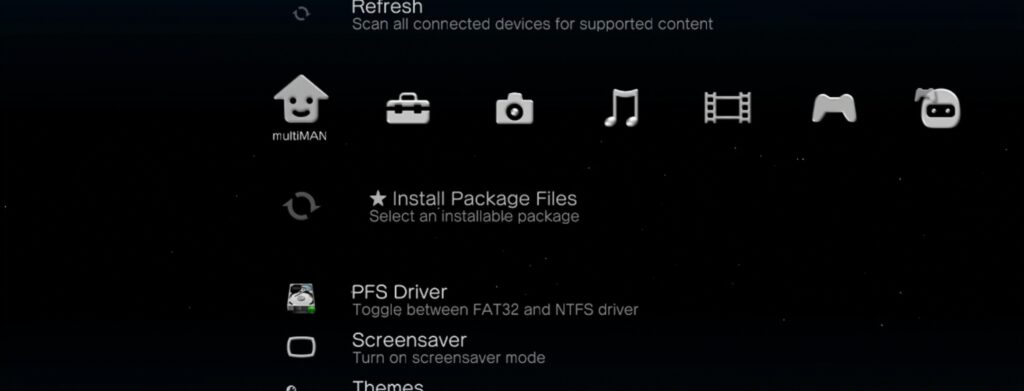
Now you should see the PS3 game split earlier on this page. It should have a number extension .666000
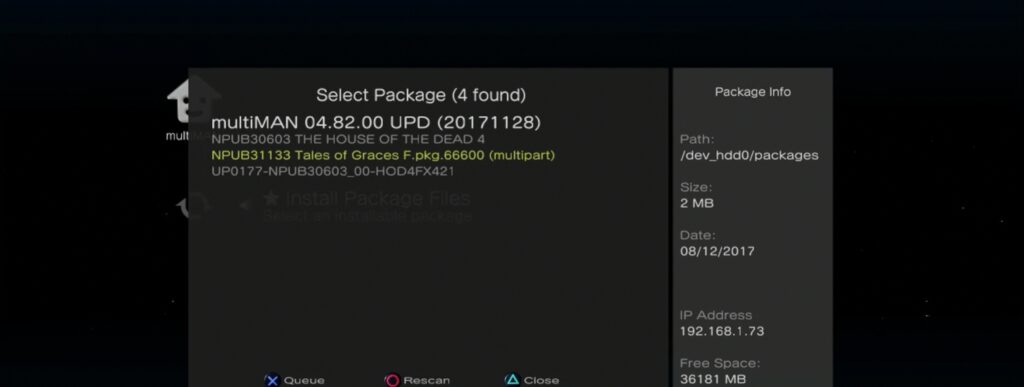
Simply press X to copy it, then hit the triangle icon to exit out of multiMAN.
Back on the main menu, navigate all the way up to your Package Manager and select it.
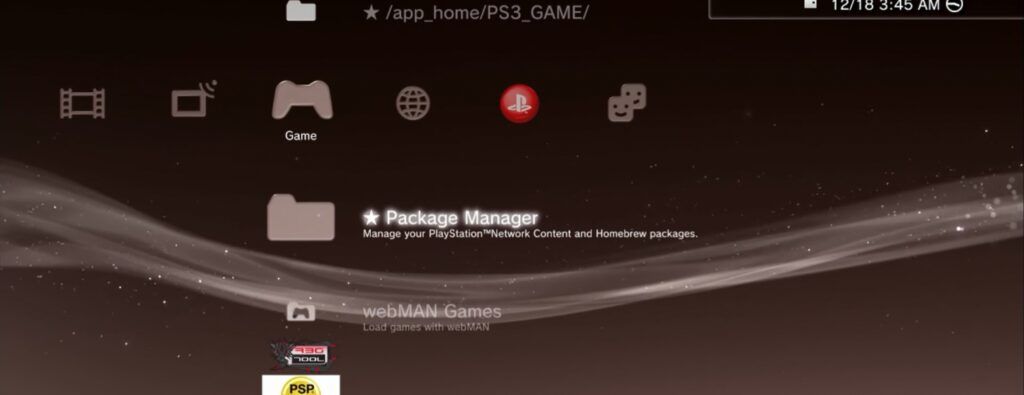
On the next screen, select Install Package Files, followed by Standard.
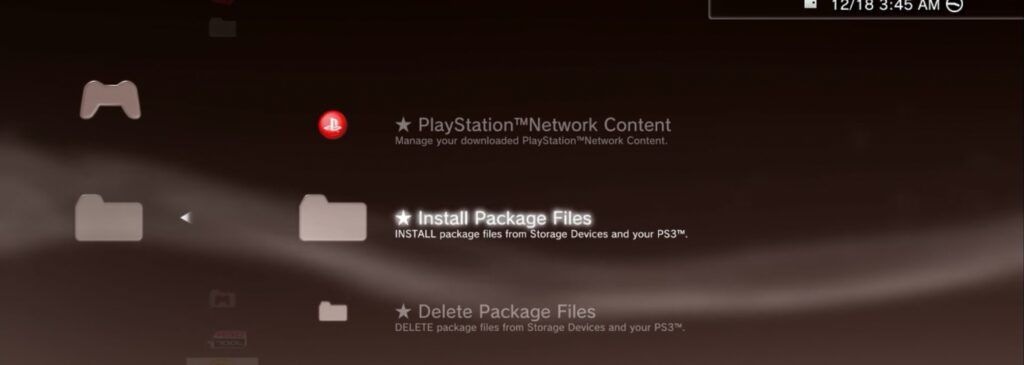

Now you should see the split game on this screen. Go ahead and press X to install it, and you’ll be good to go.
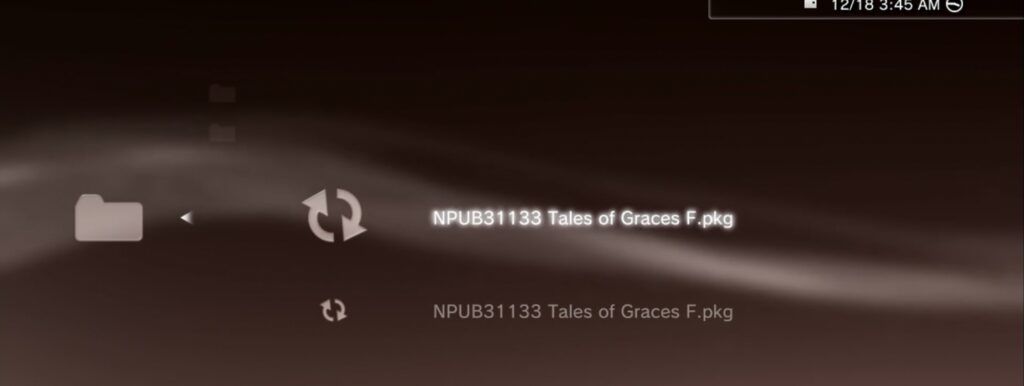
Wrapping Up
PS3Splitter is arguably the best PS3 PKG Splitter out there on the internet. It is free, reliable, incredibly fast, and works effortlessly. So this is how to split PS3 games to fit on a FAT32 external hard drive.

