Palworld dedicated server cheats gives you full control over server management. So if you are looking to kick, ban or teleport to a specified location, here are all the Palworld cheats for dedicated server to make use of.
When Pokémon meets Fortnite, you get Palworld. Launched in January 2024, Palworld instantly garnered popularity, thanks to its unique blend of survival mechanics, creature collection, and open-world gameplay.
In Palworld, players can painlessly host their own instance of the game by setting up a dedicated server and this provides more control, stability and customization options compared to peer-to-peer connections.
Also Checkout: Palworld Cheats
Setting up a Palworld dedicated server ensures you get to play with friends in private or public multiplayer, and the best part is that you can easily take advantage of the Palworld dedicated server cheats to enhance your gaming experience.
Now, without wasting much time, we will prepare you on how to use the Palworld cheats for dedicated server and then go forward to unravel all the console commands needed to get thing going.
How to Use Palworld Cheats for Dedicated Server
To use Palworld dedicated server cheats, you will need to set up a dedicated server for the game and have admin privileges by entering your password in-game. The former requires a little bit of googling while the latter can be executed swiftly using the guide below.
So assuming you have already setup a dedicated server, simply open up Steam and right-click on Palworld dedicated server. From here, select Properties > Installed Files > Browse.
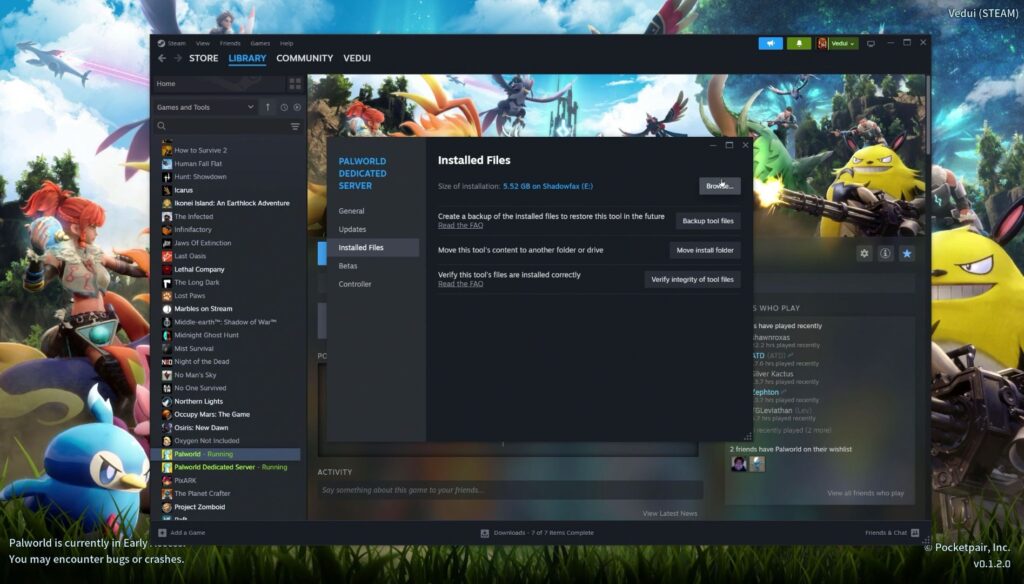
With the game installation directory opened, go to Pal > Saved > Config > WindowsServer and open PalwordSettings.ini using a Notepad.
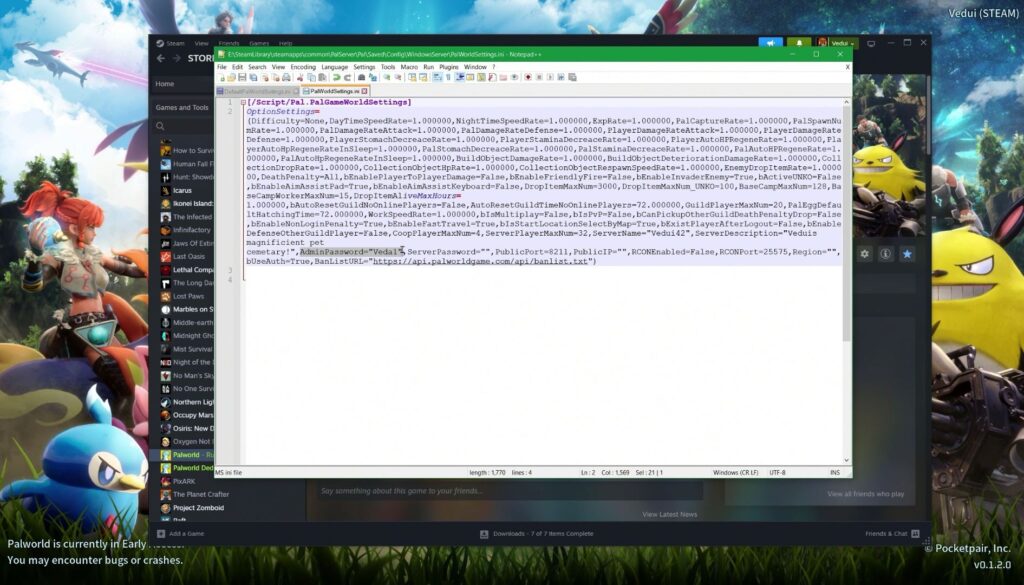
From here, note down your AdminPassword and open the Palworld dedicated server game.
Whilst in-game, click Enter on your keyboard to bring up the chat window and then type in the following commands; /adminpassword [password]. Example: /adminpassword Gamingpirate.

If the admin password is correct, you’ll get a message saying you are now an admin.
That’s it. You can now go ahead and type in the following Palworld cheats or console commands for dedicated server, and then hit Enter to activate.
Palworld Cheats for Dedicated Server
Also known as console commands, Palworld dedicated server cheats give you administrative controls, allowing you to have full rights over server management with the ability to view player information, kick, ban, and even teleport to a specified location.
Below are the Palworld cheats for dedicated servers to utilise right now.
- /Save: This command saves the world’s data.
- /ShowPlayers: This command shows information on all players on the dedicated server.
- /Info: This command shows information on the dedicated server.
- /DoExit: This command forcefully shutdowns the dedicated server instantly.
- /BanPlayer (SteamID): This command bans a specific player from the dedicated server.
- KickPlayer (SteamID): This command kicks a specific player out of the dedicated server.
- /TeleportToMe (SteamID): This command teleports a specific player on the server to your character’s location.
- /TeleportToPlayer (SteamID): This command teleports your character to the location of a specific player on the server.
- /Broadcast: This command sends a message to all players on the dedicated server.
- /ShutDown: This command shuts down the server after a number of seconds and sends a message alerting players.
Wrapping Up
So these are all the Palworld dedicated server cheats released so far. Remember, using the Palworld cheats on a dedicated server can affect the gameplay balance and experience for all players on the server. So ensure all participants are aware of and agreeable to the use of cheats.

