Forget the vanilla MW2, IW4x custom client has spawn to become a perfect replacement with tons of features as well as modifications.
Call of Duty Modern Warfare 2 (MW2) gameplay begins with a massacre at a Russian airport, thus leading to a war between Russia and the United States. In other to restore peace and possibly bring an end to the bloodshed, the US deployed a group of task force with the aim to find the perpetrators.
For one thing, MW2 is an awesome game. It’s got everything you’d ever wanted, from authentic graphics to excellent action scenes and then down to the believably storyline. The single player campaign may be short, but that to was forgiven, thanks to its support for multiplayer mode.
Also Checkout: Destiny 2 Chamber of Starlight Location
Now for what it is worth, MW2 could have been a better game if and only if Infinity Ward implemented more bug fixes and improvements. Features such as new gameplay mechanics, weapons, maps, dedicated server, custom gametype and more should have been introduced but considering the fact that they were ignored, a new custom client known as IW4x has emerged to finish the unfinished development.
What’s IW4x?
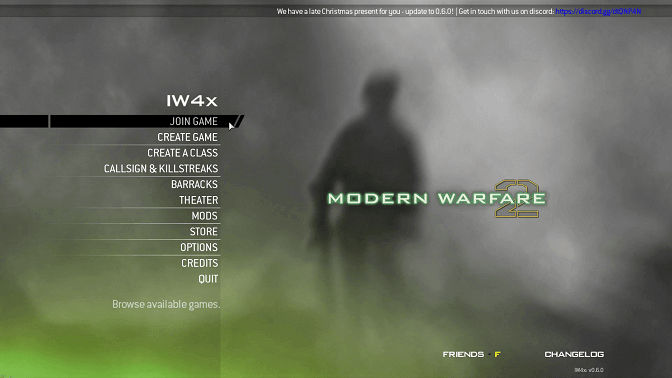
IW4x is a custom version of MW2. It is a modification of the original game, completely separate from Steam and was developed and being maintain by Call of Duty Modern Warfare 2 die-hard players. With support to choose which server you want to connect to, IW4x offers both vanilla and modded experience. It’s a free client of course and is being updated regularly. Below is some of its features;
- Dedicated servers
- Offline playability via LAN
- Modding support
- Demo recording and many more.
Installing IW4x
For beginners, it is recommended to use the official IW4x installer. But considering the fact that it is down, we’re going to use the legacy installer. So without further ado, here’s how to install IW4x on PC.
To begin with, head over to Steam and install Call of Duty Modern Warfare 2 (that is if you don’t have it).

Once done, navigate to IW4x website and download the updater.
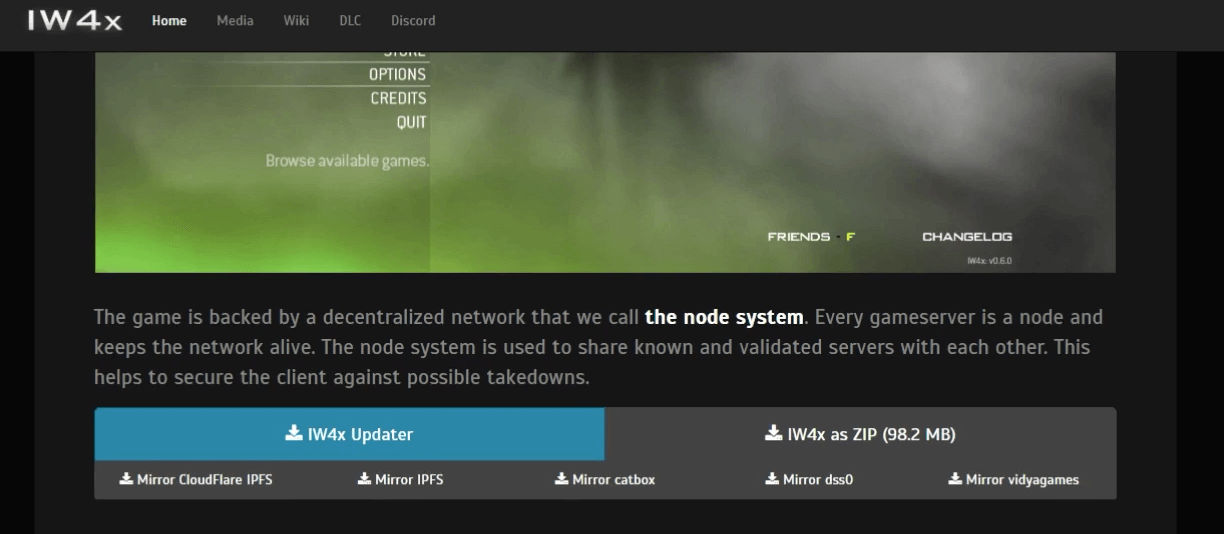
Optional: If you want to play MW2 in single player mode, we recommend you go to your PC’s local disk and jump into Program Files (x86) > Steam > steamapps > common > Call of Duty Modern Warfare 2. There, copy all the files/folders in that directory to a new location.
Once you have copied the files to a different folder, locate the IW4x Updater you downloaded in step 2 and move it to the original MW2 folder in the steam directory.
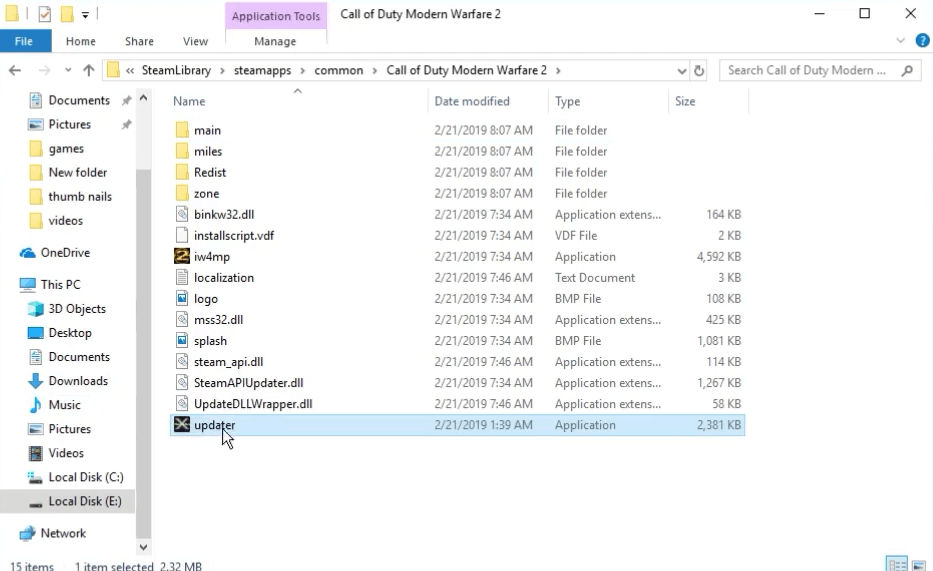
Now run the updater as an administrator and on the window that pops up, type 1 and hit enter. Wait patiently for it to connect to the server and once it does, type yes to begin IW4x installation.
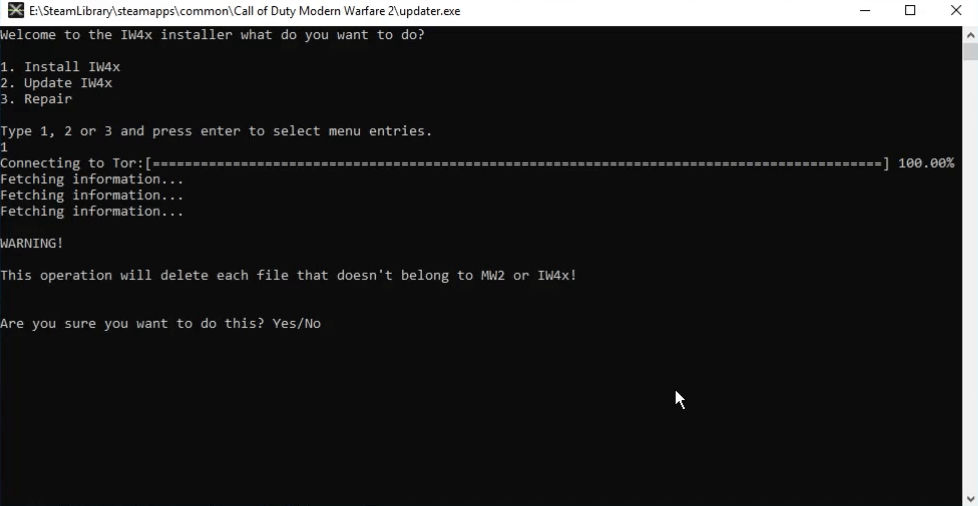
Once the done is completed, you’d be asked if you want to install DLCs. Go ahead and click yes to get everything installed.
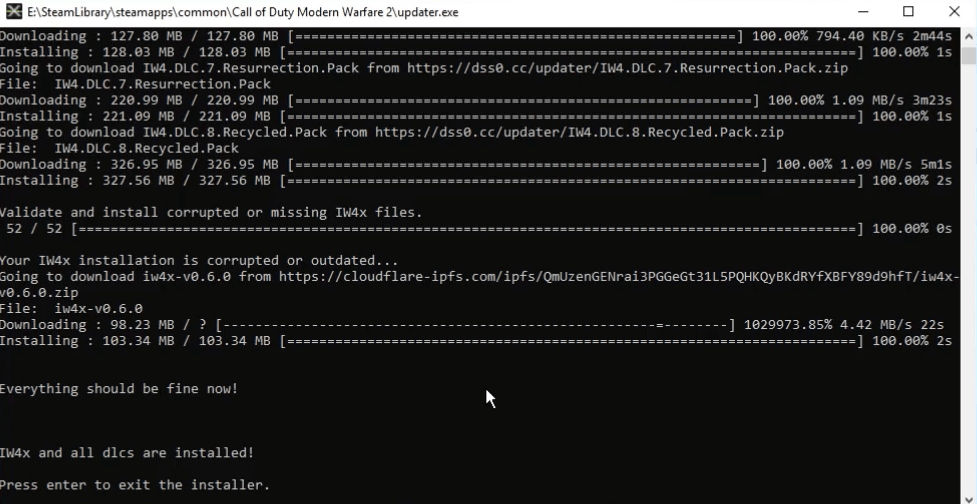
Now exit the update.exe and launch IW4x from the MW2 folder in the steam directory.
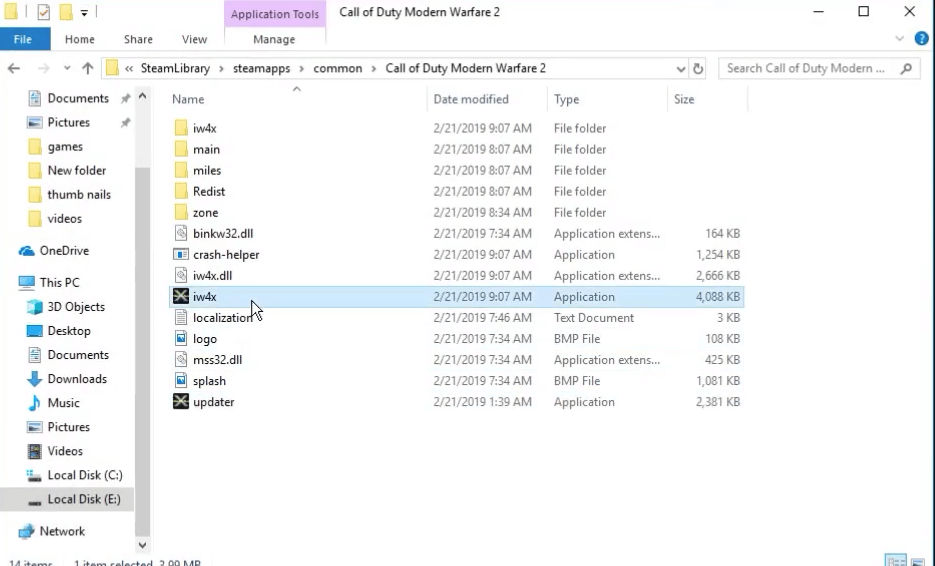
That’s it. You can now play the game. Do note that if you encounter any problem while launching the game, simply disable shadowplay in the GeForce experience program.

