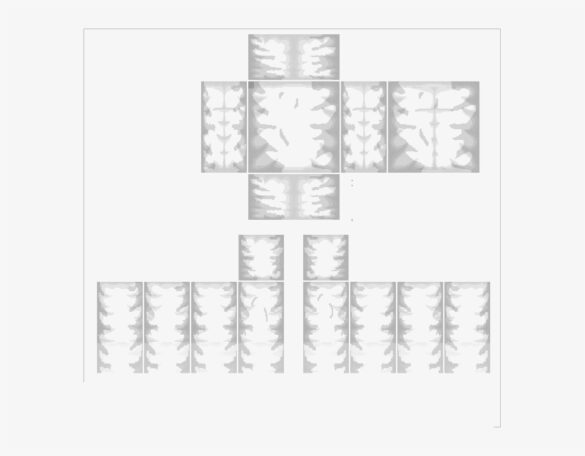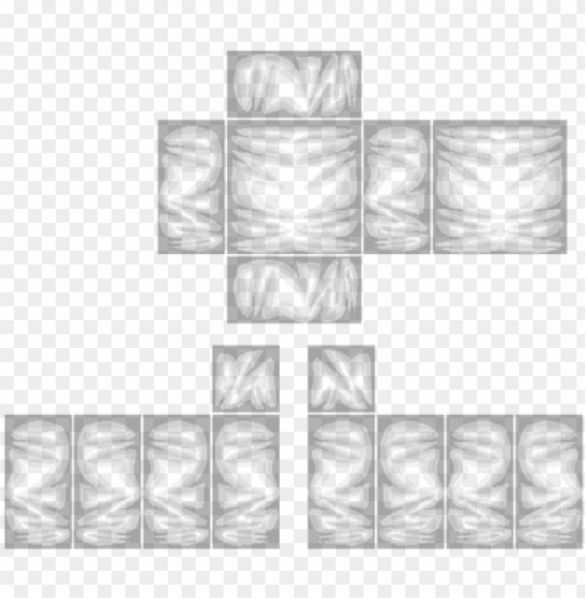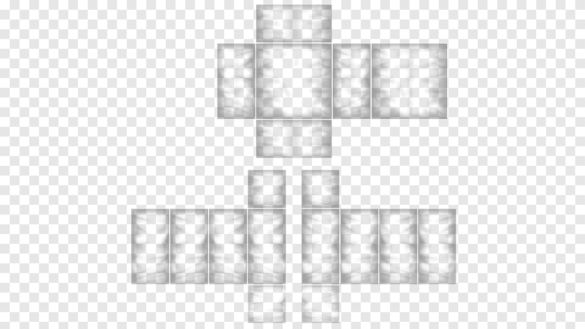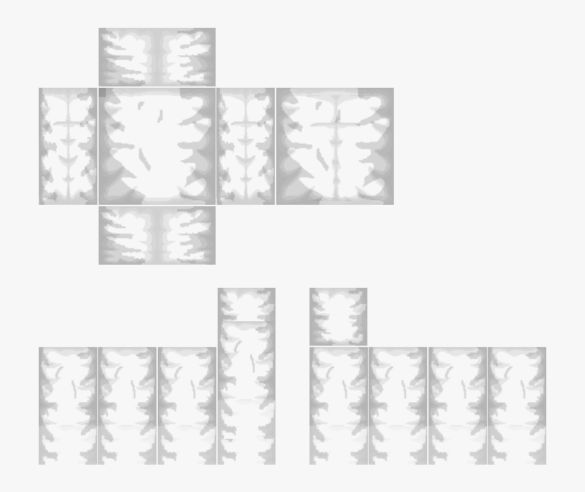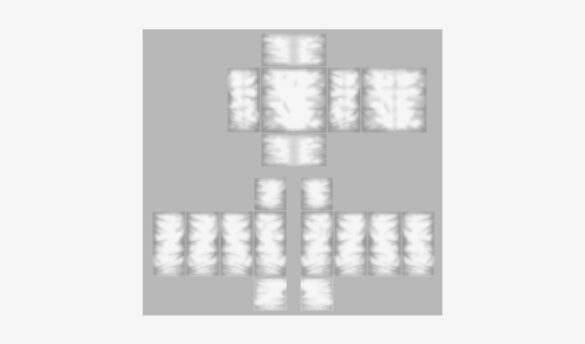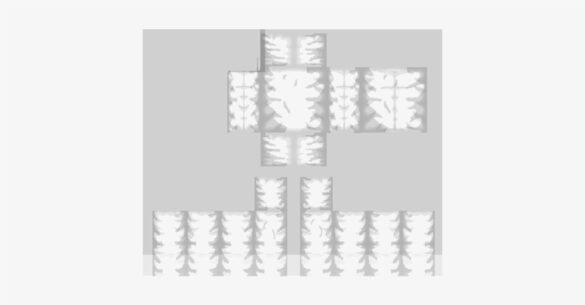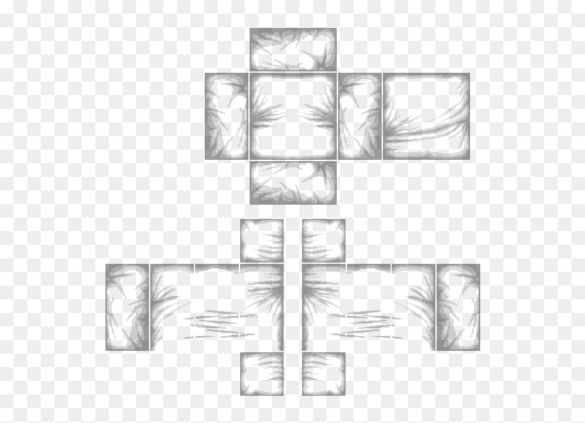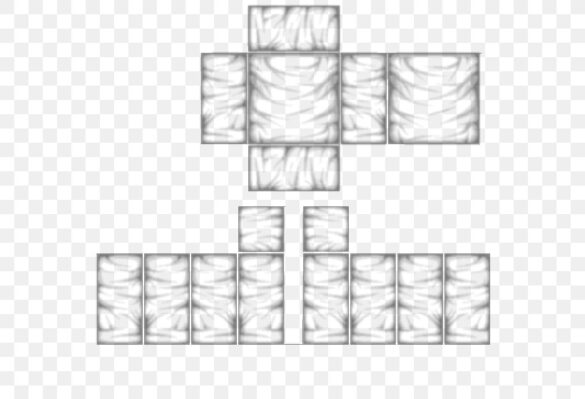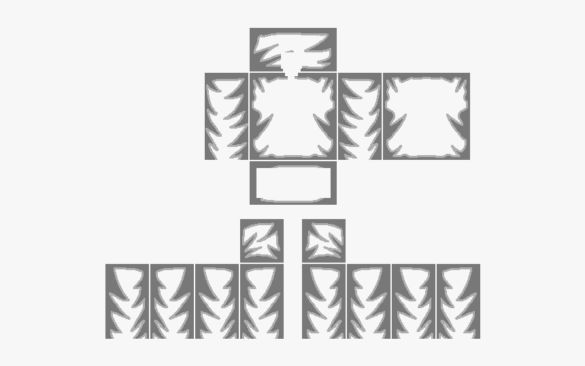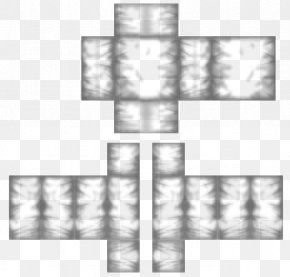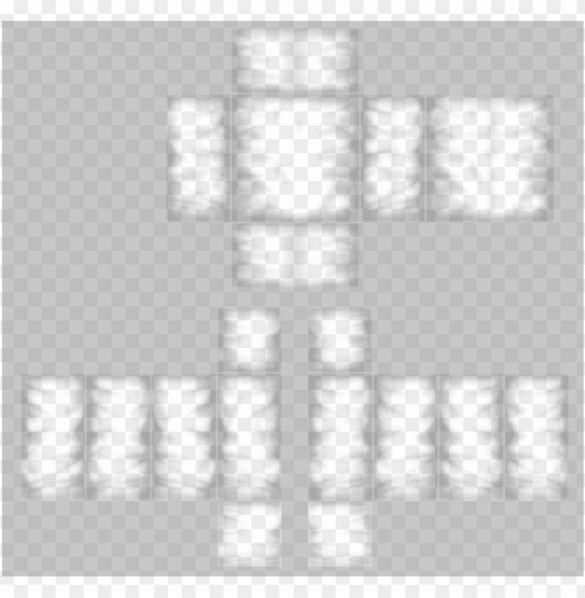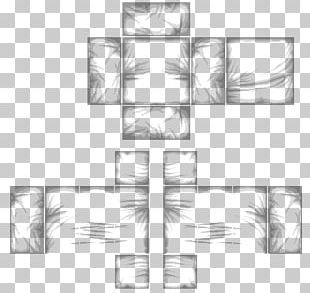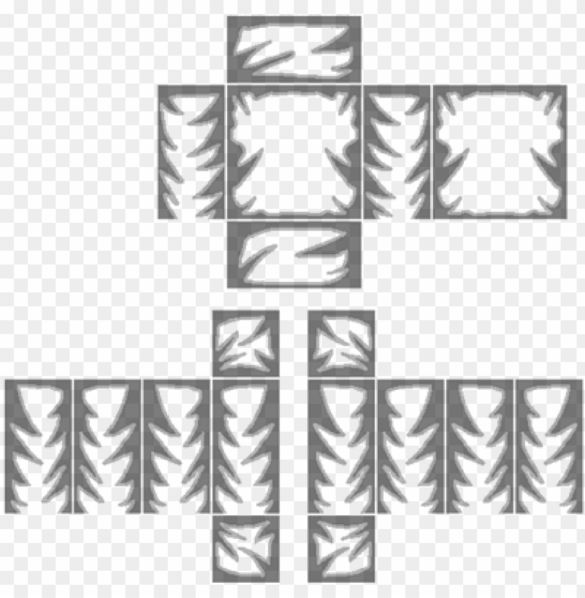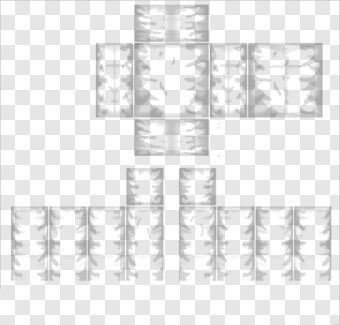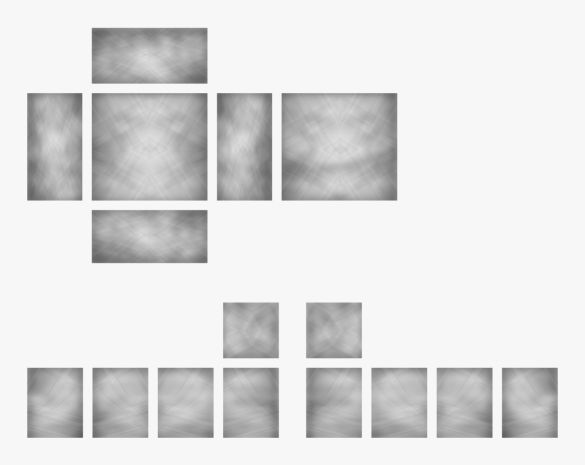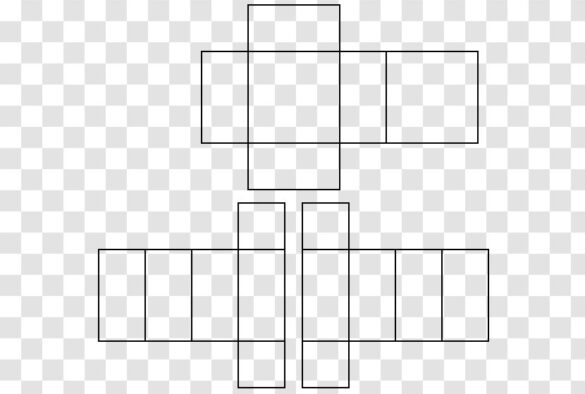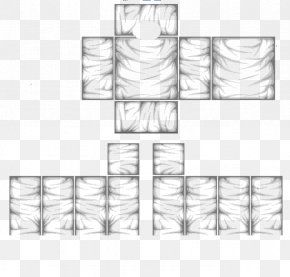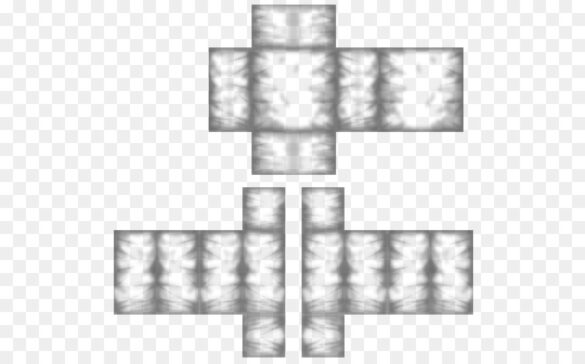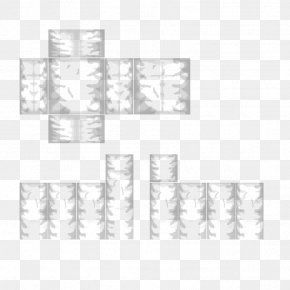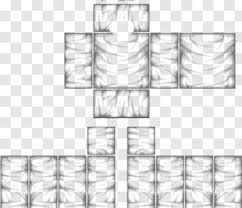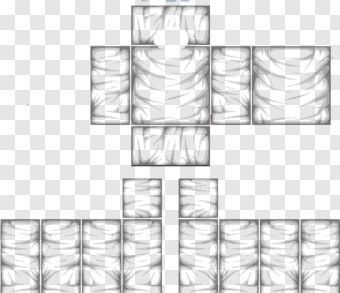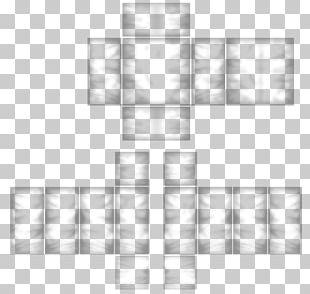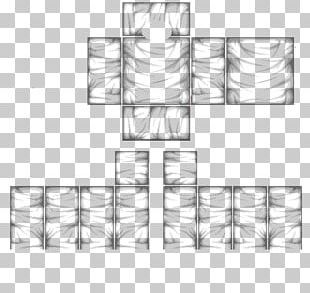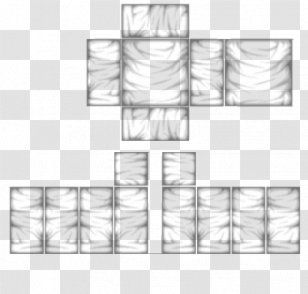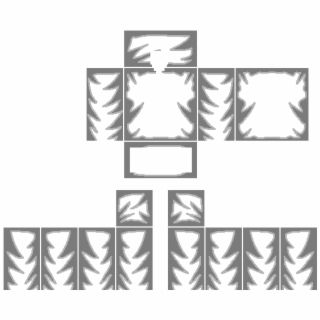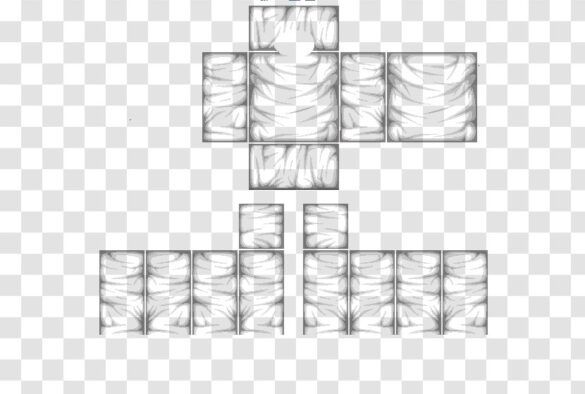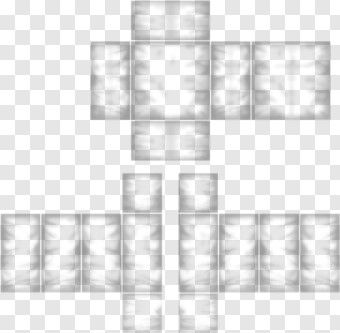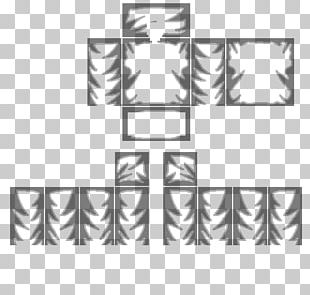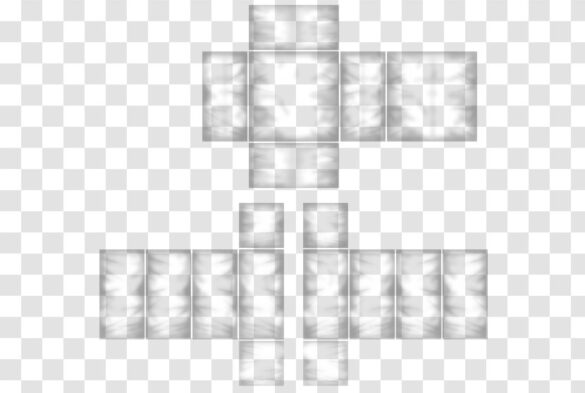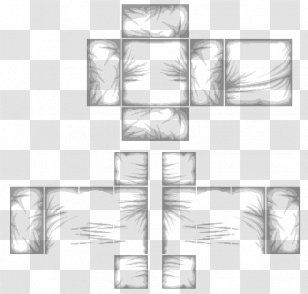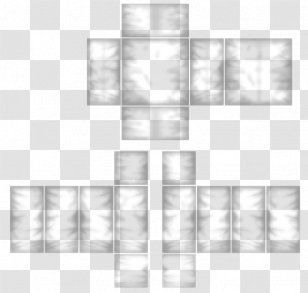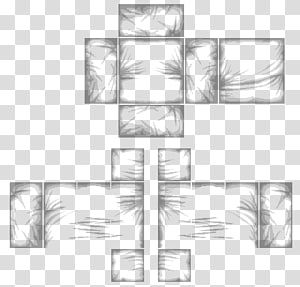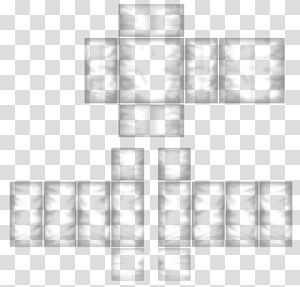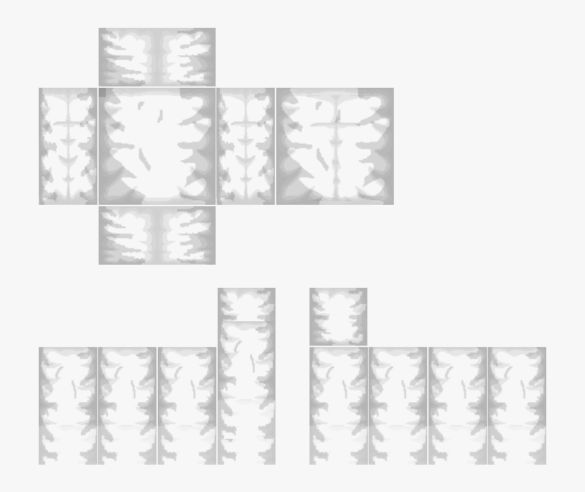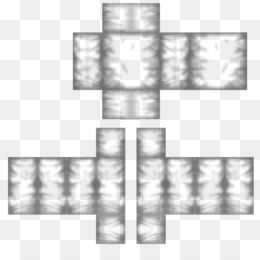Roblox shaded shirt template galore. So if you find it difficult making something outstanding for your avatar, then here’s a list of the best roblox shaded shirt template to utilize right now.
Roblox describes itself as a global platform that brings people together through play. It is basically a hub where millions of users worldwide can gather to imagine, create and share experiences with each other in an immersive, user-generated 3D world.
Established as a community of creators and players, its focus is solely to encourage creativity and it does so by providing a plethora of tools to work with. Now as you’d know, Roblox offers freedom never seen before and one such feature we have come to fancy is the ability to freely customize avatar’s clothings.
Also Checkout: The Best Transparent Roblox Shirt Template
From Pants to Shirts, you can painlessly modify your character to look unique provided you have a cool shirt template. Now assuming your creativity skills sucks, then chances are you are probably looking for a premade Roblox shaded shirt template to tinker with. If our guess is right, then here’s some of the most authentic ones to utilize right now.
Roblox Shaded Shirt Template
If your hobby is to make shirts on Roblox and you are bored lately making the same thing over and over again, then we have got below some of the best transparent Roblox shaded shirt template to get started with.
How to Upload Roblox Shaded Shirt Template
So that is it. You can easily customize the above Roblox shaded shirt template using the GIMP software. Now prior to uploading your custom shaded shirt template, you will need to join Roblox Premium. Once this is done, simply sign into your Roblox account and head over to the Create page section.
From there, click on the My Creations tab and select Shirts from the left column.

Next up, click on Choose File in the main area of the window and then select any of the shaded shirt template you downloaded earlier.
Now give it a creative name and click the Upload button. Once done, simply wait for it to get approved by Roblox team and then apply it to your avatar or auction it to other Roblox players.