PokeRogue is a popular browser-based game that blends elements of strategy, collection, and nostalgia for Pokémon fans.
With its growing player base, there’s been increasing interest in finding ways to gain an edge, often leading players to explore cheats.
However, before diving into the PokeRogue cheats, it is crucial to know why players often seek them out.
Why Players Seek PokeRogue Cheats
The urge to cheat in PokeRogue stems from the desire to advance the game’s levels quickly without putting in the necessary effort and time.
Players seek out PokeRogue cheats in order to acquire rare Pokémon, amass in-game currencies such as candies, or gain an unfair advantage in battles.
Also Checkout: The Best Games Like PokeRogue
Cheating in PokeRogue ensures instant gratification, and the allure of being ahead of others and unlocking everything in-game with minimum effort is arguably tempting.
Now, if you want to get candies in PokeRogue or you simply want to unlock all Pokémon, get unlimited vouchers, and more, here is how to cheat in PokeRogue.
How to Cheat in PokeRogue
In PokeRogue, players start with zero resources and will need to garner them by quickly adapting and grinding their way through quests, battles, and other in-game activities.
So, if you are looking to progress at a faster rate without going through these hassles, here is the ultimate PokeRogue cheats you’ll ever need.
- To begin with, open the web browser on your PC, go to PokeRogue.net and create an account or log in if you already have one, then start a new game or load a save to arrive at the character selection screen.

- From here, access your web browser developer tool or console by pressing F12 on your keyboard (if you are on Windows or Linux) or Cmd + Option + I if you are on Mac.
- Now ensure you are on the “Sources” tab, then click on the arrow beside “top” to reveal a drop-down, and from here, right-click on “pokerogue.net” and select “Search in all files.”
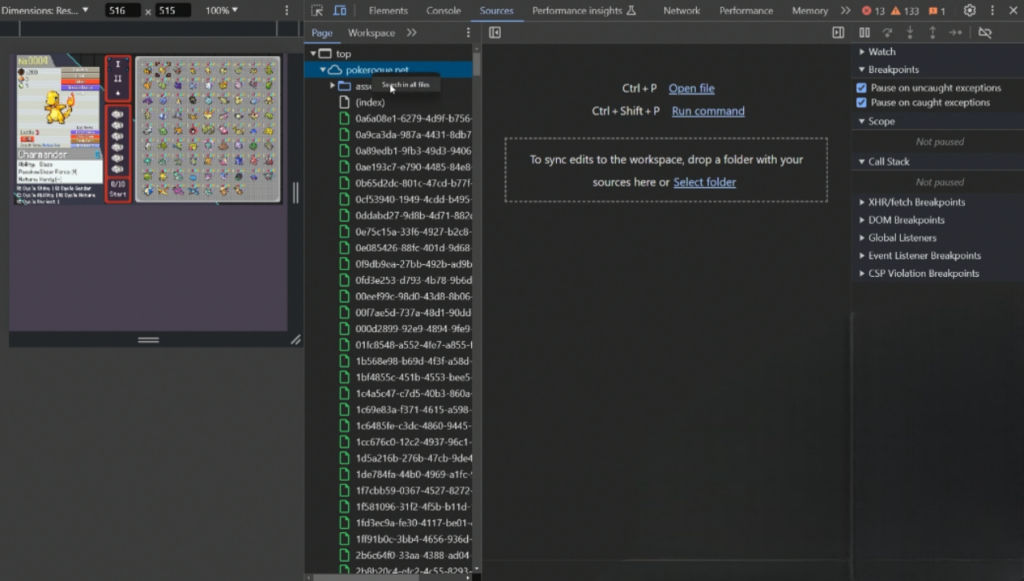
- A new window will appear at the bottom of the screen. Type in “showusecandies,” then drag and drop the line of codes that will appear in the big empty box.
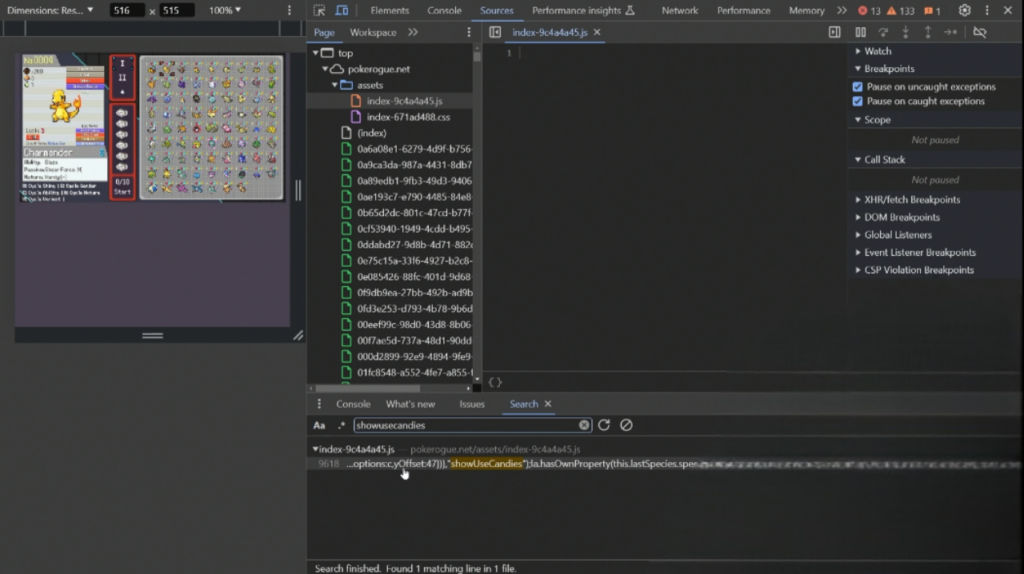
- With that done, add a breakpoint above the searched line by right-clicking on the “-” sign just above “showUseCandies” and selecting “Add breakpoint” from the lists of options.
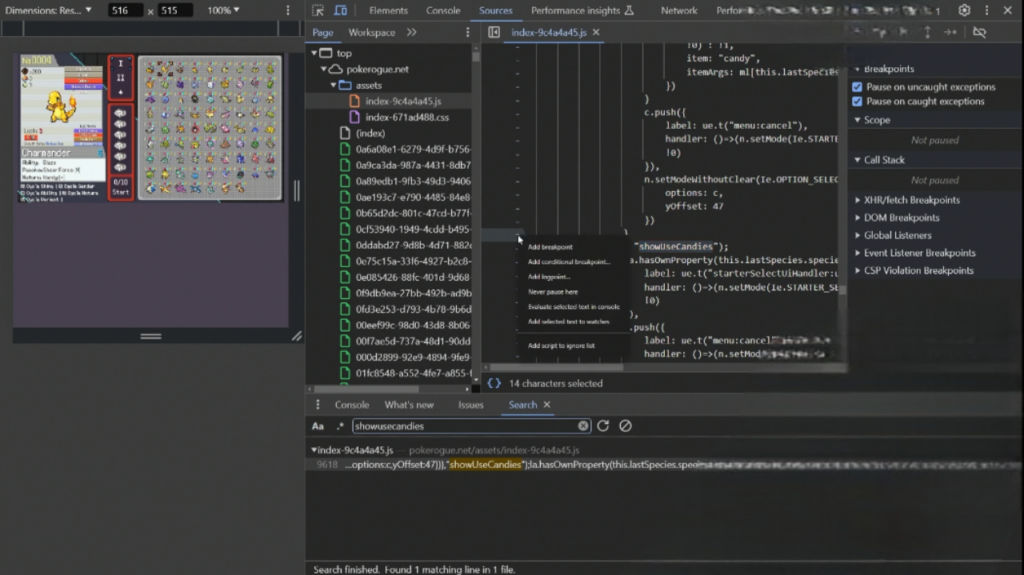
- Now, while still in the Developer Tools Sources screen, go back to the PokeRogue character selection screen and right-click on a Pokémon, then select “Use Candies” to trigger the “Paused in Debugger” notification on your game.
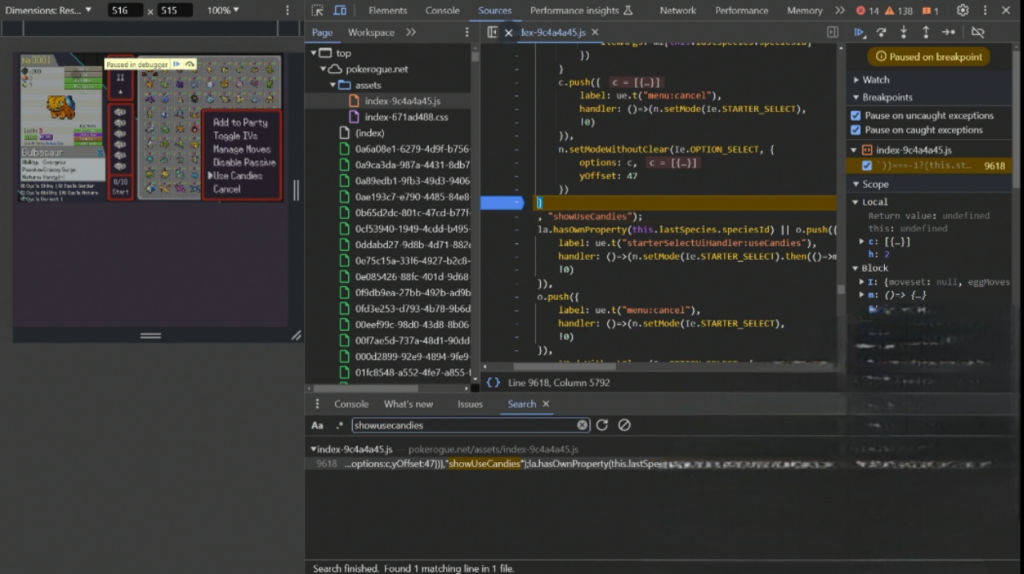
- Now, on your web browser developer tools, click on the “Console” tab at the top, then paste any of the following codes below (we highly recommend the first one) into the empty space at the bottom—just above the window that was opened earlier—and press Enter to activate.
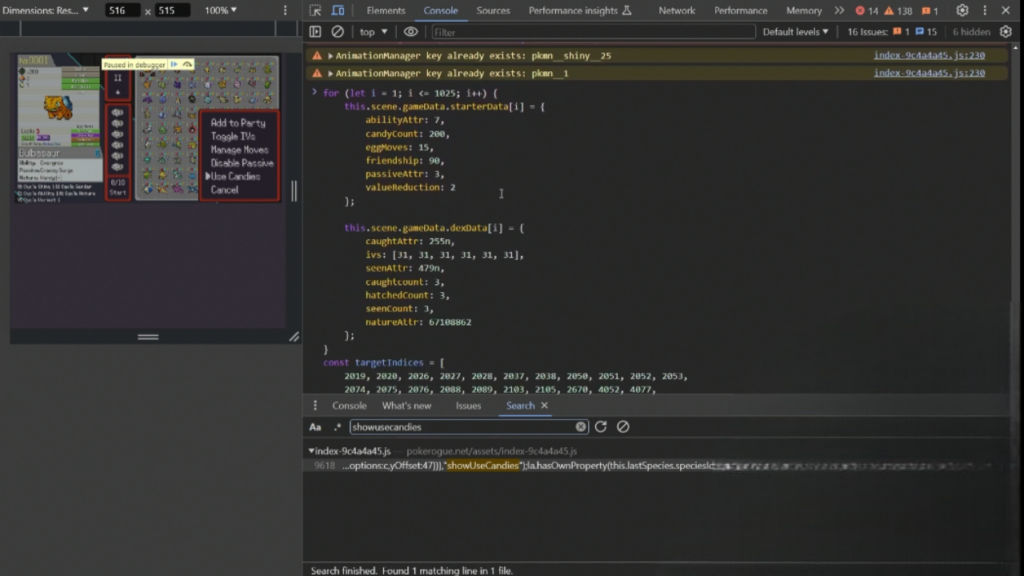
First Code [Recommended]
for (let i = 1; i <= 1025; i++) {
this.scene.gameData.starterData[i] = {
abilityAttr: 7,
candyCount: 200,
eggMoves: 15,
friendship: 90,
passiveAttr: 3,
valueReduction: 2
};
this.scene.gameData.dexData[i] = {
caughtAttr: 255n,
ivs: [31, 31, 31, 31, 31, 31],
seenAttr: 479n,
caughtcount: 3,
hatchedCount: 3,
seenCount: 3,
natureAttr: 67108862
};
}
const targetIndices = [
2019, 2020, 2026, 2027, 2028, 2037, 2038, 2050, 2051, 2052, 2053,
2074, 2075, 2076, 2088, 2089, 2103, 2105, 2670, 4052, 4077,
4078, 4079, 4080, 4083, 4110, 4122, 4144, 4145, 4146, 4199,
4222, 4263, 4264, 4554, 4555, 4562, 4618, 6058, 6059, 6100,
6101, 6157, 6211, 6215, 6503, 6549, 6570, 6571, 6628, 6705,
6706, 6713, 6724, 8128, 8194, 8901
];
for (let i = 0; i < targetIndices.length; i++) {
const index = targetIndices[i];
this.scene.gameData.starterData[index] = {
abilityAttr: 7,
candyCount: 200,
eggMoves: 15,
friendship: 90,
passiveAttr: 3,
valueReduction: 2
};
this.scene.gameData.dexData[index] = {
caughtAttr: 255n,
ivs: [31, 31, 31, 31, 31, 31],
seenAttr: 479n,
caughtCount: 3,
hatchedCount: 3,
seenCount: 3,
natureAttr: 67108862
};
}
Second Code
const pokemonIndices = [1, 4, 7, 10, 13, 16, 19, 21, 23, 25, 27, 29, 32, 35, 37, 39, 41, 43, 46, 48, 50, 52, 54, 56, 58, 60, 63, 66, 69, 72, 74, 77, 79, 81, 83, 84, 86, 88, 90, 92, 95, 96, 98, 100, 102, 104, 106, 107, 108, 109, 111, 113, 114, 115, 116, 118, 120, 122, 123, 124, 125, 126, 127, 128, 129, 131, 132, 133, 137, 138, 140, 142, 143, 144, 145, 146, 147, 150, 151, 152, 155, 158, 161, 163, 165, 167, 170, 172, 173, 174, 175, 177, 179, 183, 185, 187, 190, 191, 193, 194, 198, 200, 201, 202, 203, 204, 206, 207, 209, 211, 213, 214, 215, 216, 218, 220, 222, 223, 225, 226, 227, 228, 231, 234, 235, 236, 238, 239, 240, 241, 243, 244, 245, 246, 249, 250, 251, 252, 255, 258, 261, 263, 265, 270, 273, 276, 278, 280, 283, 285, 287, 290, 293, 296, 298, 299, 300, 302, 303, 304, 307, 309, 311, 312, 313, 314, 315, 316, 318, 320, 322, 324, 325, 327, 328, 331, 333, 335, 336, 337, 338, 339, 341, 343, 345, 347, 349, 351, 352, 353, 355, 357, 358, 359, 360, 361, 363, 366, 369, 370, 371, 374, 377, 378, 379, 380, 381, 382, 383, 384, 385, 386, 387, 390, 393, 396, 399, 401, 403, 406, 408, 410, 412, 415, 417, 418, 420, 422, 425, 427, 431, 433, 434, 436, 438, 439, 440, 441, 442, 443, 446, 447, 449, 451, 453, 455, 456, 458, 459, 479, 480, 481, 482, 483, 484, 485, 486, 487, 488, 489, 490, 491, 492, 493, 494, 495, 498, 501, 504, 506, 509, 511, 513, 515, 517, 519, 522, 524, 527, 529, 531, 532, 535, 538, 539, 540, 543, 546, 548, 550, 551, 554, 556, 557, 559, 561, 562, 564, 566, 568, 570, 572, 574, 577, 580, 582, 585, 587, 588, 590, 592, 594, 595, 597, 599, 602, 605, 607, 610, 613, 615, 616, 618, 619, 621, 622, 624, 626, 627, 629, 631, 632, 633, 636, 638, 639, 640, 641, 642, 643, 644, 645, 646, 647, 648, 649, 650, 653, 656, 659, 661, 664, 667, 669, 672, 674, 676, 677, 679, 682, 684, 686, 688, 690, 692, 694, 696, 698, 701, 702, 703, 704, 707, 708, 710, 712, 714, 716, 717, 718, 719, 720, 721, 722, 725, 728, 731, 734, 736, 739, 741, 742, 744, 746, 747, 749, 751, 753, 755, 757, 759, 761, 764, 765, 766, 767, 769, 771, 772, 774, 775, 776, 777, 778, 779, 780, 781, 782, 785, 786, 787, 788, 789, 793, 794, 795, 796, 797, 798, 799, 800, 801, 802, 803, 805, 806, 807, 808, 810, 813, 816, 819, 821, 824, 827, 829, 831, 833, 835, 837, 840, 843, 845, 846, 848, 850, 852, 854, 856, 859, 868, 870, 871, 872, 874, 875, 876, 877, 878, 880, 881, 882, 883, 884, 885, 888, 889, 890, 891, 893, 894, 895, 896, 897, 898, 905, 906, 909, 912, 915, 917, 919, 921, 924, 926, 928, 931, 932, 935, 938, 940, 942, 944, 946, 948, 950, 951, 953, 955, 957, 960, 962, 963, 965, 967, 968, 969, 971, 973, 974, 976, 977, 978, 984, 985, 986, 987, 988, 989, 990, 991, 992, 993, 994, 995, 996, 999, 1001, 1002, 1003, 1004, 1005, 1006, 1007, 1008, 1009, 1010, 1012, 1014, 1015, 1016, 1017, 1020, 1021, 1022, 1023, 1024, 1025, 2670, 2019, 2027, 2037, 2050, 2052, 2074, 2088, 4052, 4077, 4079, 4083, 4122, 4144, 4145, 4146, 4222, 4263, 4554, 4562, 4618, 6058, 6100, 6211, 6215, 6570, 8128, 8194, 8901];
// List of Pokémon indices that should have passiveAttr set to 0
const noPassive = [
25, 35, 39, 106, 107, 113, 122, 124, 125, 126,
143, 183, 185, 202, 226, 315, 358, 4122
];
// Create a Set for faster lookup of indices with passiveAttr set to 0
const noPassiveSet = new Set(noPassive);
// Iterate over each Pokémon index to update its attributes
pokemonIndices.forEach(index => {
// Determine if passiveAttr should be set to 0 or 3
const passiveAttr = noPassiveSet.has(index) ? 0 : 3;
// Define the updates for starterData
const starterDataUpdate = {
abilityAttr: 7,
candyCount: 200,
eggMoves: 15,
friendship: 90, // ideally randomize
passiveAttr: passiveAttr, // 0 or 3
valueReduction: 2,
classicWinCount: 1 // set winribbons or not include it to not touch it
};
// Define the updates for dexData
const dexDataUpdate = {
caughtAttr: 255n,
ivs: [31, 31, 31, 31, 31, 31],
seenAttr: 479n,
caughtCount: 50,
hatchedCount: 50,
seenCount: 50,
natureAttr: 67108862
};
// Ensure starterData[index] and dexData[index] exist before updating
if (!this.scene.gameData.starterData[index]) {
this.scene.gameData.starterData[index] = {};
}
// Merge starterDataUpdate into existing starterData[index]
Object.assign(this.scene.gameData.starterData[index], starterDataUpdate);
if (!this.scene.gameData.dexData[index]) {
this.scene.gameData.dexData[index] = {};
}
// Merge dexDataUpdate into existing dexData[index]
Object.assign(this.scene.gameData.dexData[index], dexDataUpdate);
// Log a message indicating successful update
console.log(`Attributes updated for Pokémon ${index}.`);
});- While still on the developer tools, click on the “Sources” tab and remove the breakpoint activated earlier by clicking on the highlighted (-) sign followed by the floating pause icon on your game screen.
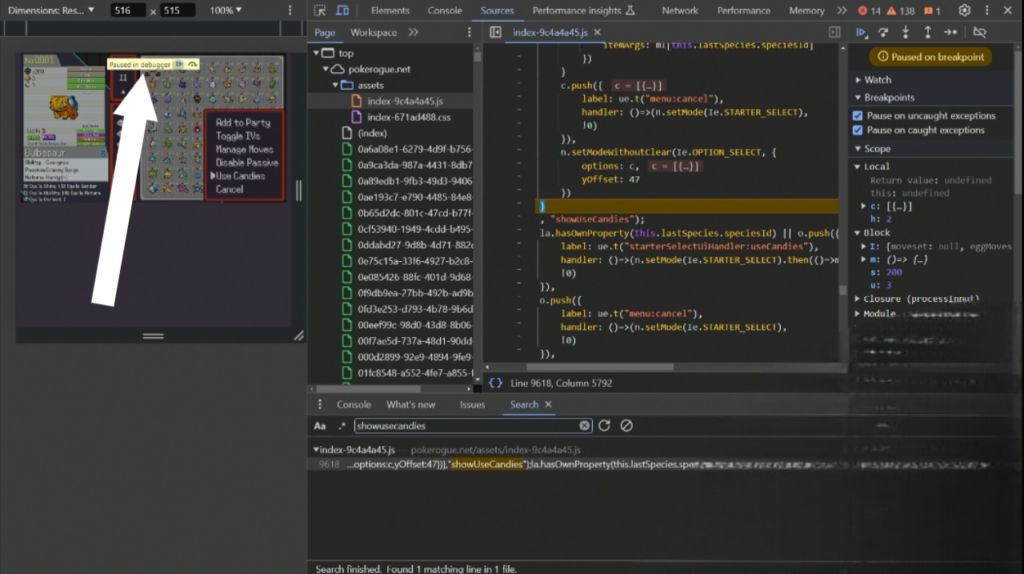
- With that done, exit the developer tools window by clicking on the “×” sign at the top-right corner of the screen. Then, on PokeRogue, start a battle and either complete it or simply choose to save and quit the game.
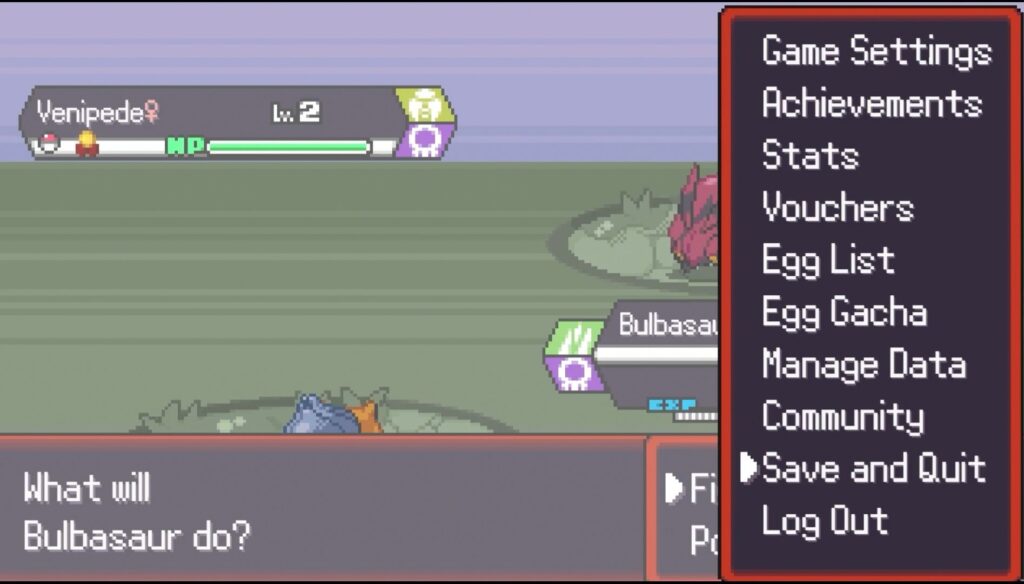
- That’s it. Once you come back to PokeRogue, you will notice that everything is unlocked and ready to use.
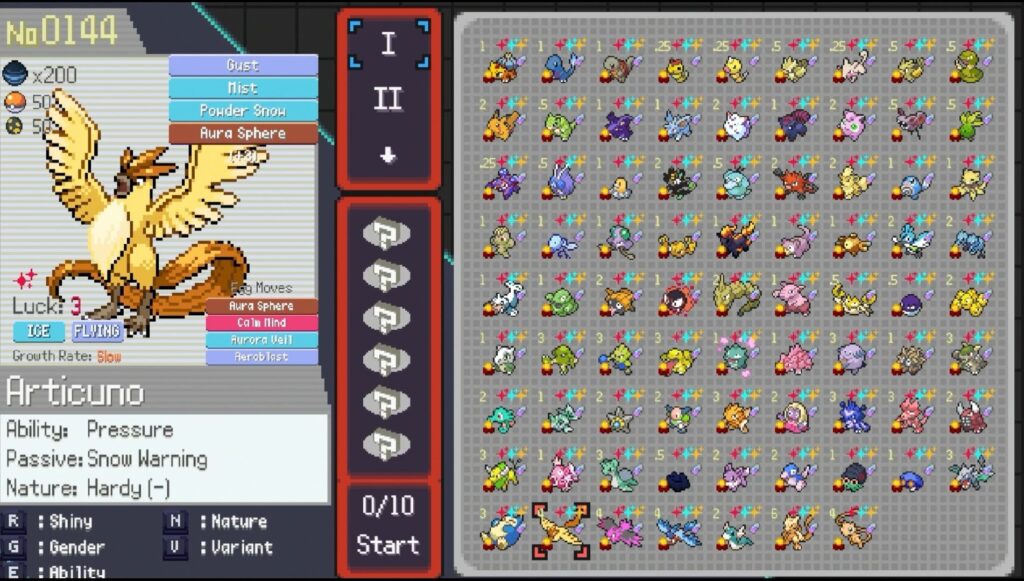
How to Get Unlimited Vouchers in PokeRogue
To get infinite vouchers in PokeRogue, you’ll need to follow the steps above until you arrive at the part where you’ll have to paste codes into the empty space at the bottom.
Now, instead of pasting the codes above, simply paste these lines of codes;
this.scene.gameData.voucherCounts[3] = xThen replace X with the number of vouchers you want and hit Enter to activate.
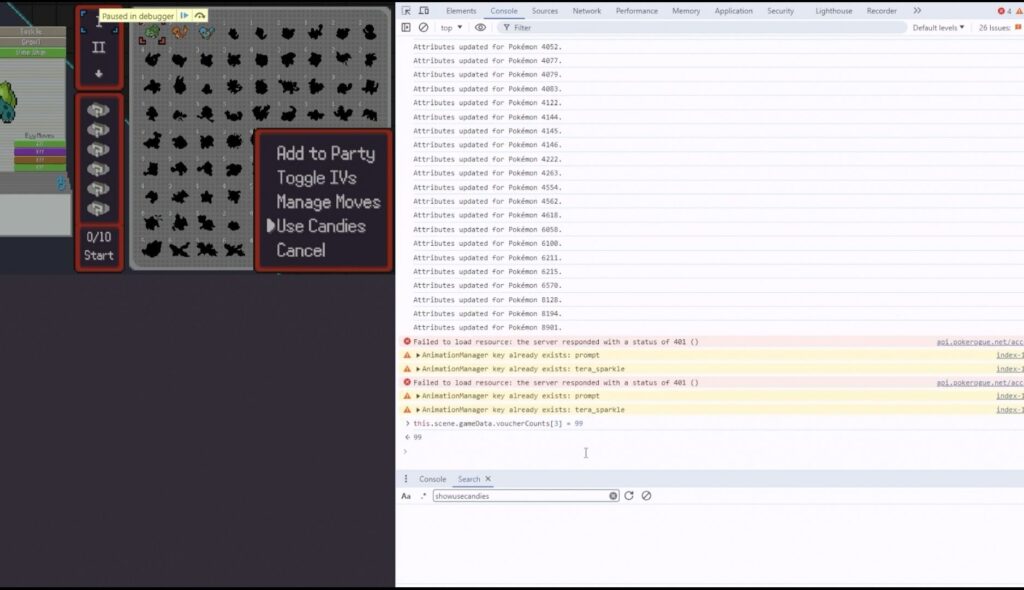
With that done, remove the breakpoint as described above, and you’ll be good to go.

How to Fix the Black Screen Issue
If you get a black screen after activating the PokeRogue cheats above, simply know that this is caused by the passives of some Pokemon unlocked.
To fix it, replace the codes above with the codes below, as it only unlocks Galarian, Mr. Mime, etc. without their passives.
const targetIndices = [
4122
];
for (let i = 0; i < targetIndices.length; i++) {
const index = targetIndices[i];
this.scene.gameData.starterData[index] = {
abilityAttr: 7,
candyCount: 200,
eggMoves: 15,
friendship: 90,
passiveAttr: 0,
valueReduction: 2
};
this.scene.gameData.dexData[index] = {
caughtAttr: 255n,
ivs: [31, 31, 31, 31, 31, 31],
seenAttr: 479n,
caughtCount: 3,
hatchedCount: 3,
seenCount: 3,
natureAttr: 67108862
};
}Wrapping Up
So these are the ultimate PokeRogue cheats you will ever need. If you encounter any issues while applying the instructions above, simply use the comment box below to notify us, and we’ll reply as soon as we can.

