Cities Skylines CreamAPI abound. So if you are looking to unlock all DLC, here’s an updated CreamAPI for Cities Skylines.
Developed by Colossal Order in 2015, Cities Skylines is a popular city-building simulation game in which players are tasked with creating and managing their own virtual cities, designing just about everything from road layouts to infrastructure and services.
The game brings a variety of downloadable content (DLC) packs that add new features, buildings, and gameplay elements to the vanilla build, but to obtain these DLCs, you will need to cough up some money.
Now, if you are looking to gain access to all of Cities Skylines DLC packs without paying a dime, then here’s the most up-to-date cream_api.ini file for Cities Skylines to utilise right now.
Cities Skylines CreamAPI
For one thing, there are a plethora of CreamAPI for Cities Skylines. But if you are looking for something that is feature-rich, with almost all the DLCs included, then we have got one right below, and it comes with the following DLC packs:
- Snowfall
- After Dark
- Soundtrack
- Preorder Pack
- Deluxe Pack
- The Architecture Artbook
- The Monument Booklet
- Post Cards
- Content Creator Pack: Art Deco
- Natural Disasters
- Chelsea F.C. Club Pack
- FC Barcelona Club Pack
- Paris Saint
- Sadiums: European Club Pack
- Content Creator Pack: High
- Relaxation Station
- Korean language
- Juventus F.C. Club Pack
- Pearls from the East
- Match Day
- Mass Transit
- Rock City Radio
- Green Cities
- Content Creator Pack: European Suburbia
- Concerts
- Carols, candles, and candy
- All That Jazz
- Parklife
- Country Road Radio
- Industries
- Synthetic Dawn Radio
- Campus
- Deep Focus Radio
- Campus Radio
- Content Creator Pack: University City
- Downtown Radio
- Content Creator Pack: Modern City Centre
- Coast-to Coast Radio
- Content Creator Pack: Modern Japan
- Sunset Harbour
- Content Creator Pack: Bridges and Piers
- Content Creator Pack: Train Stations
- Sunny Breeze Radio
- Rail Hawk Radio
- Plazas and promenades
- On-Air Radio
- Airports
- Content Creator Pack: Map Pack
- Vehicles of the World
- Mid
- Seaside Resorts
- African Vibes
- Content Creator Pack: Map Pack 2
- Financial Districts
- 80’s Downtown Beat
- Creator Pack: Skyscrapers
- Content Creator Pack: Heart of Korea
- Financial Districts
- 80’s Downtown Beat
- Paradise Radio
- Calm the Mind Radio
- Shoreline Radio
Now, without further delay, here’s the best CreamAPI for Cities Skylines and how to use it.
Note: This guide only works for the Steam version of Cities Skylines.
How to use
- To begin with, download the recently released CreamAPI for Cities Skylines from the URL below.
https://www.mediafire.com/file/r7r2f079ylze8z0/last+update.zip/file
- Once downloaded, extract the zip file using WinRar or 7-Zip, and you should see four files (cream_api.ini, steam_api.dll, steam_ap64.dll, and steam_ap64_0.dll) inside the “last update” folder.
- Next up, open the File Explorer app on your PC and locate the Cities Skylines installation folder. In our case, it is located in the following directory:
C:\Program Data (x86\Steam\steamapps\common\Cities_Skylines
- Now copy the 4 files (cream_api.ini, steam_api.dll, steam_ap64.dll, and steam_ap64_0.dll) in the “last update” folder extracted in step 2 and paste them in the Cities Skylines folder.
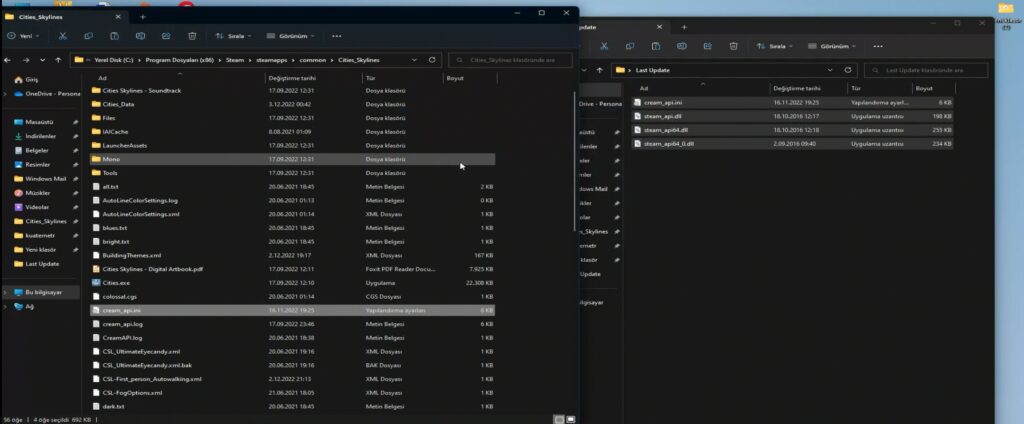
- Once that is done, simply head over to Steam and open Cities Skylines, and you should see all the DLC unlocked.

That’s it!.

