Her new memory cheats abound. So if you are looking to get unlimited money and more, here are all the Her New Memory cheats to use right now.
Reminiscent of Teaching Feeling, Her New Memory is a visual novel game in which players are tasked with helping an amnesiac girl rediscover her past.
The game combines elements of caregiving, relationship-building, and mystery-solving, and in addition to its customisation options, it features a tonne of mini games to enjoy.
Albeit fun, Her New Memory isn’t without grinding elements, and this is where this article comes in to play. So if you are looking to simplify your gameplay, here are all the Her New Memory cheats to utilise right now.
Her new memory cheats
From zodiac coins to health, relationships, and more, Her New Memory features a tonne of stats to modify. So if you are looking to buy things and get by, here are all the Her New Memory cheats to make use of.
Enable the game’s console.
Before editing some of the attributes in Her New Memory, players will need to enable the game’s console. To do this,
Open up File Explorer and navigate to the game folder/Renpy/Common/
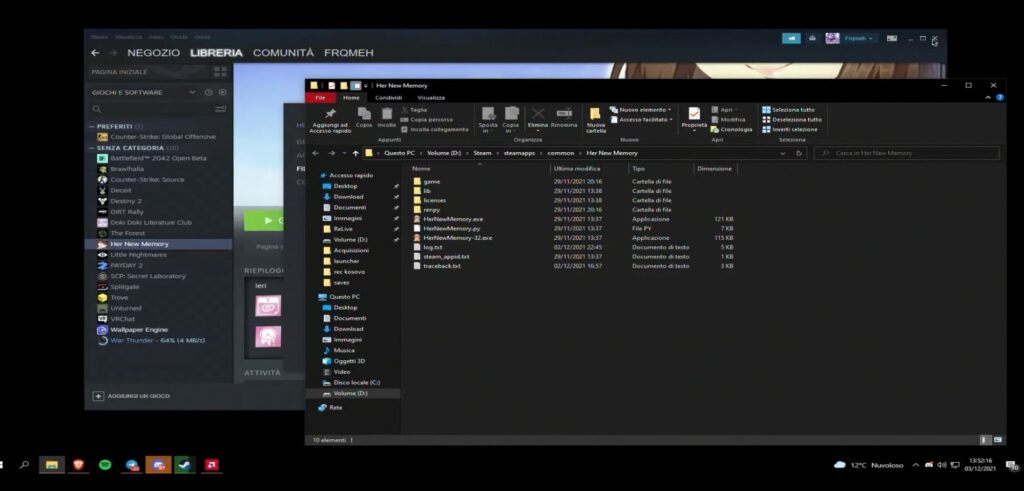
From here, open up the file 00console.rpy using Notepad and use Ctrl+F to find the variable config.console = False.
Now go ahead and change it to True (i.e., config.console = True), save your changes, and you’ll be good to go.
Now double-click to start Her New Memory, and once in-game, simply press Shift+O on your keyboard to bring up the console window.
Editing Variables
With the game console now fired up, simply type in any of the following attributes into the provided box and hit Enter to activate.
zodiac_coins = X
relationship = X
energy = X
health = X
mood = X
day = X
hour = X
Note: Replace X with the number or amount of resources you want. Example: zodiac_coins = 2800
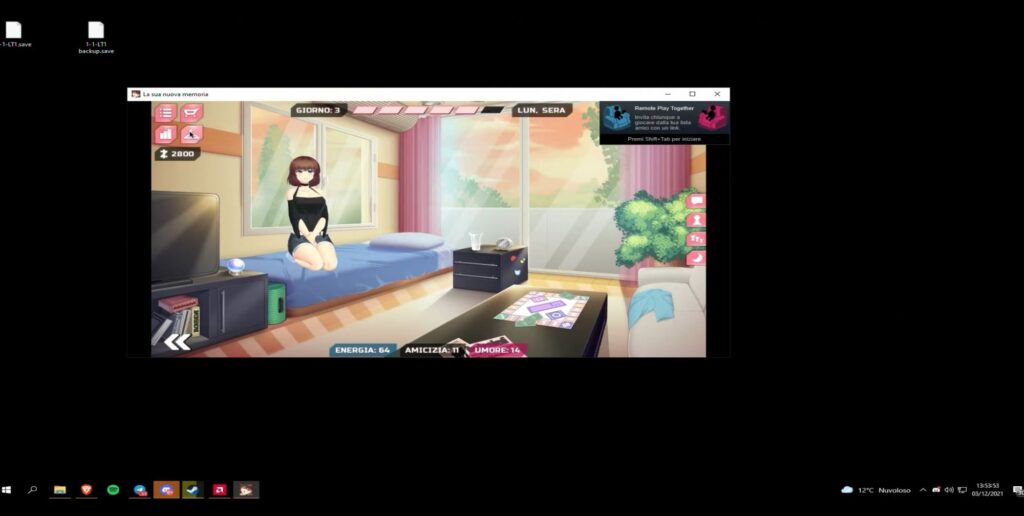
Wrapping Up
So these are literally the most essential attributes to modify in her new memory. Having plenty of money helps you purchase just about any items you need, and increasing your health, mood, and relationship stats comes in handy for progressing faster.

