Rockstar’s Grand Theft Auto 5 is arguably the second most expensive game of all time following the 265 million dollars that was spent on its development. For the first time ever, its gameplay takes players back to Los Santos of the legendary GTA: San Andreas.
GTA V gameplay revolves around three main characters (a swindler, a bank robber and a pyscho) who got entangled with the most corrupt US government officers and showtime business. Regarded as the worst criminals around, the game throws players into an open world full of violence where missions galore.
It is pretty interesting per se and its graphics which is of 4k quality and the maps is as smooth and as large as envisioned. Now as you’d know, almost all of the GTA series brings support for cheats and mods that expand the game’s possibilities. But if you’re looking for a mod menu that’s completely free and most importantly safe, then you’re better off using kiddion’s Modest Mod Menu.
What’s Kiddion’s Modest Mod Menu?

In a bit to introduce some quality of life features with an option to toggle certain cheats on and off, Kiddion’s Modest mod menu spawned and it’s aim is to simplify or make GTA 5 gameplay easier.
At its core, Kiddion’s Modest Mod Menu is simply a program with an add-on or floating menu that allows for the configuration and enabling/disabling of various hacks or cheats included in the client. It works solely on Grand Theft Auto 5 and has been proven by many to be undetectable.
Features
From the option to get mobile operations center and avengers to bribing authorities and making cops turn blind eyes to your illicit activities, Kiddion’s Modest Mod Menu offers a plethora of features such as drop money, give weapon, repair vehicle, call airstrike and more. Below’s some of the essential features included in the mod menu.
Player
- God Mode
- Aqua Lungs
- Waterproof
- Nightvision
- Thermal Vision
- Blackout
- Gamepad Assisted Aim
- Health Boost
- Heal Player
- Suicide
- No Gravity
- No Ragdoll
- Seatbelt
- Everyone Ignore
- Cops Ignore
- Wanted Level
- Never Wanted
- Freeze Wanted Level
- Run Speed
- Swim Speed
- Super Jump
- Undead Offradar
Weapon
- Weapons Loadout
- Max All Ammo
- Freeze Ammo
- Infinite Ammo
- Infinite Clip
- Max Ammo
- Fast Reload
- No Recoil
- No Spread
- Long Range
- Aim FOV
- Time Between Shots
- Weapon Damage Multiplier
- Hit Force
- Bullet Impact
- Explosive Fists
- Explosive Ammo
- Fire Ammo
World
- Set Weather
- Upgrade Money Pickups
- Cop Killer
- Kill Attackers
- Kill Enemies
- Kill Mission NPCs
- Kill All NPCs
- Kill All Mission Vehicles
- Kill All Cars
- Revive Dead Cars
- End Cutscene
Teleport
- Waypoint
- Objective
- Vehicle
- Any Pickup
- Locations
Tunables
- No Idle Kick
- Change Appearance for Free
- Extend Timers
- Remove Cooldown
- No Mission Time Penalties
- No Orbital Cannon Cooldown
- AP Multiplier
- RP Multiplier
- Min Mission Payout
- Arena Wheel Override
These are only but a tip of the iceberg, as Kiddion’s Modest Mod Menu comes features-rich. So assuming you are looking to see a full list of all the cheats included in the Mod Menu as well as a detailed guide on what they do, then simply look them up in here.
How to Install Kiddion’s Modest Mod Menu
The steps involve in sideloading Kiddion’s Modest Mod Menu on your PC is pretty simple and straightforward. So assuming this is your first time using a mod menu on GTA 5, then here’s how to easily install Kiddion’s Modest mod menu.
- To begin with, you will need to disable Windows Defender. So to get this one going, simply head over to Settings > Update & Security > Windows Security > Virus & Threat Protection > Manage Settings and then toggle off Real-time Protection.
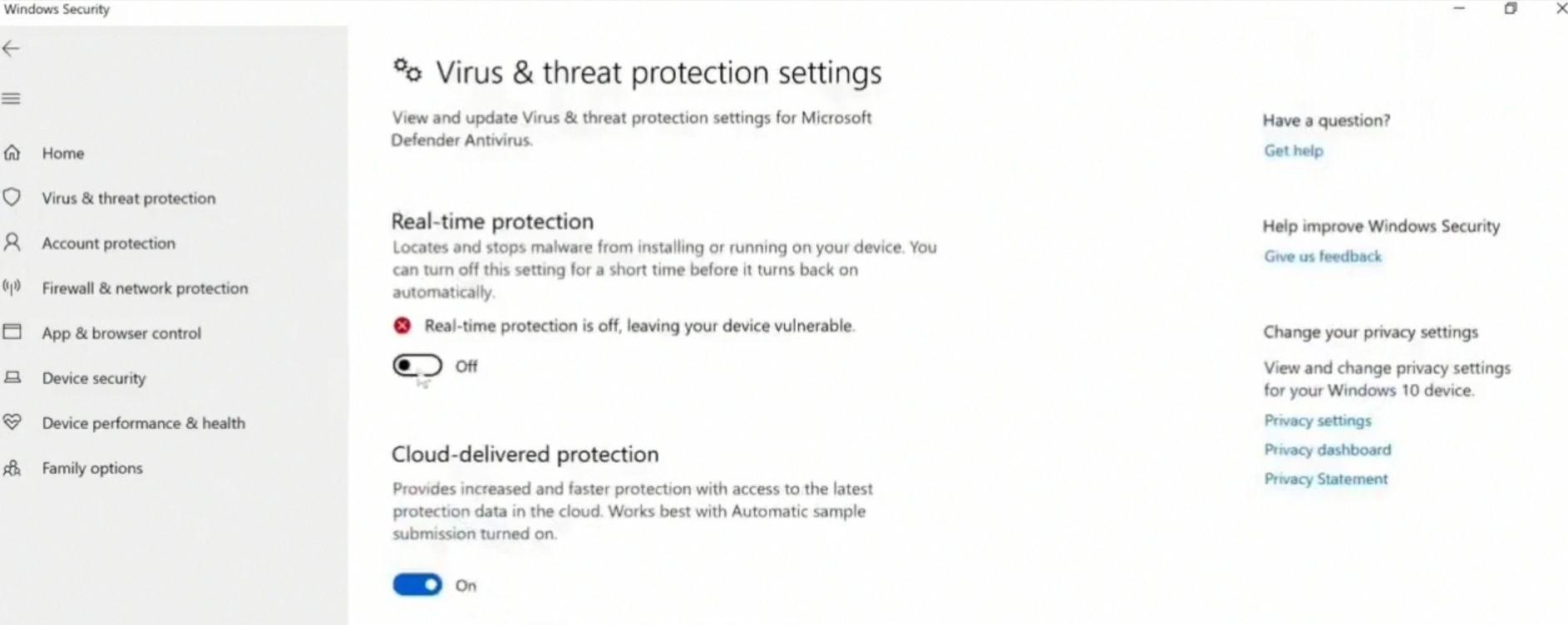
- With that done, simply download the latest version of Kiddion’s Modest Mod Menu from here and then extract the zip using WinRar or 7-Zip.
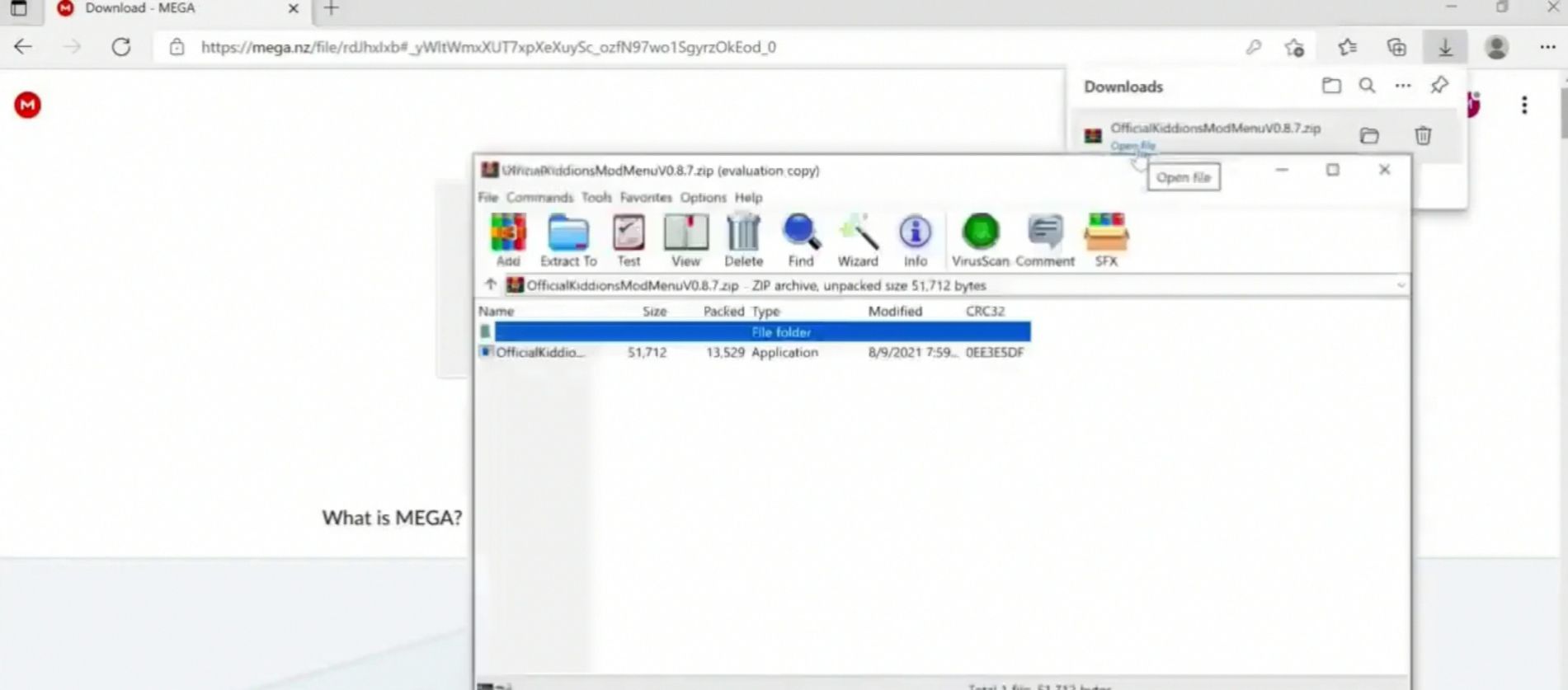
- Once this is done, double-click on the file to open it. Now type in 1 and hit the Enter key on your keyboard to update required packages and install the mod menu.
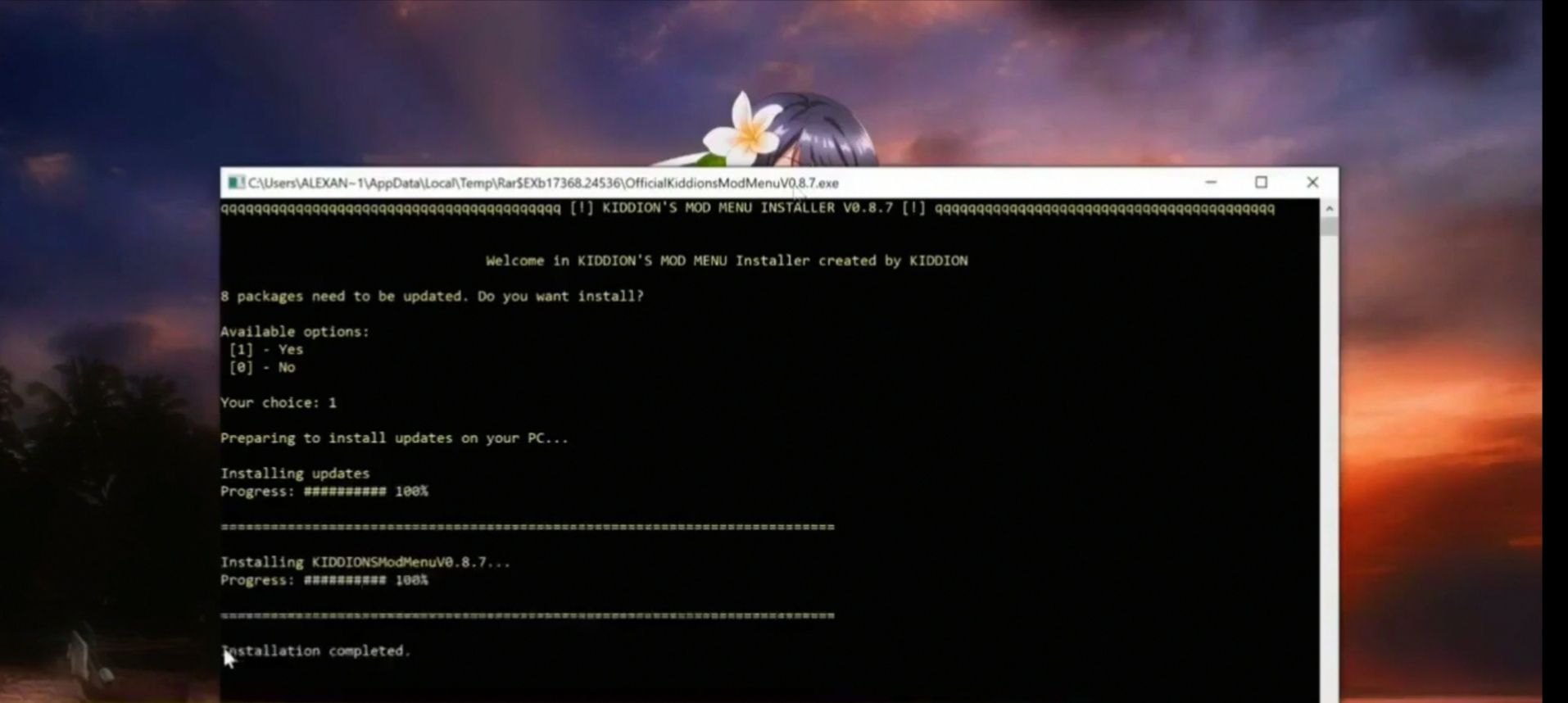
- Once the installation process is completed, simply close the window and fire up GTA 5. From here, press F12 to bring up Kiddions Mod Menu and you’re good to go.
As we said earlier, Kiddion’s Modest mod menu brings a dozen of cheats that can help simplify your gameplay. It is free as previously mentioned and works perfectly fine. So go ahead and enable the cheats you want and game on.

