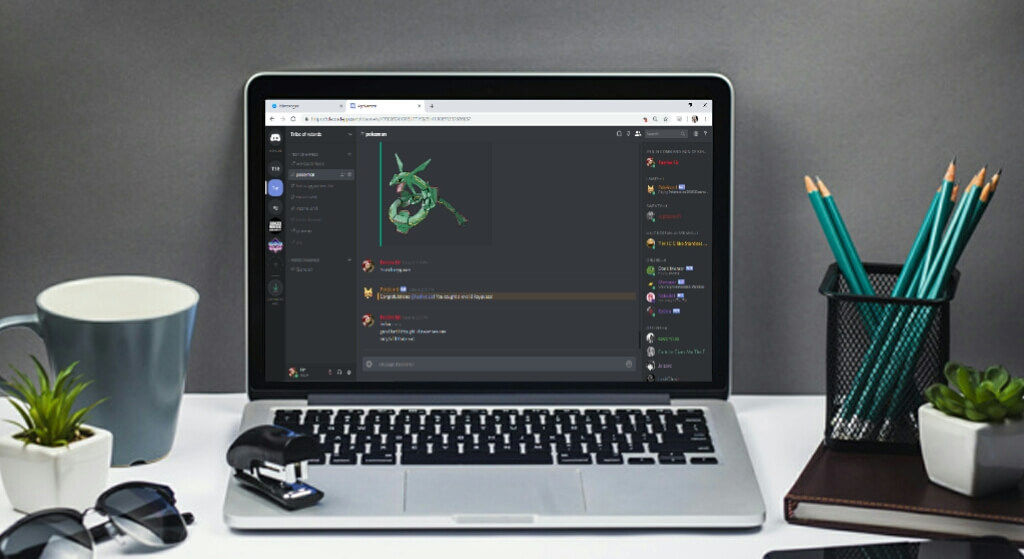Pokecord Commands galore but it’s hard to come across a complete list. Due to this, we decided to list all the working Pokecord commands that can help you get started with ease.
From NuggetBot to Epic RPG, Octave, MEE6, Strodl and more, there is ‘literally” a slew of bots designed to make life easier on Discord. Now assuming you are a Pokemon diehard and probably addicted to Discord, then one such bot you should install right now is Pokecord, a very popular Discord bot that let’s users collect, battle and trade Pokemon straight from within the platform.
Pokecord was specifically designed to simulate the original Pokémon game. It works by allowing users catch “Pokémons” that can be levelled up and sent to battle in other to gain XP. It’s a bot with class, and I personally love its concept as well as the extra adventure it offers.
Also Checkout: The Best Random Pokemon Generator
Pokecord is enthralling no doubt and once you have had it installed on your channel or server, you’d see random Pokemon appear as you talk. These usually comes in the form of messages with the picture of the Pokemon attached and you’d be asked to enter a command in other to catch ’em.
This is where Pokecord commands comes in to play. They are “literally” a set of instructions that once “typed in” let’s you pick, catch and view extra informations related to a selected Pokémon. Whilst fully aware that the official command list on Pokecord isn’t complete, we have decided to aid them with that. So without further ado, here’s a complete list of all the Pokecord commands you can utilise right now.
Pokecord Commands
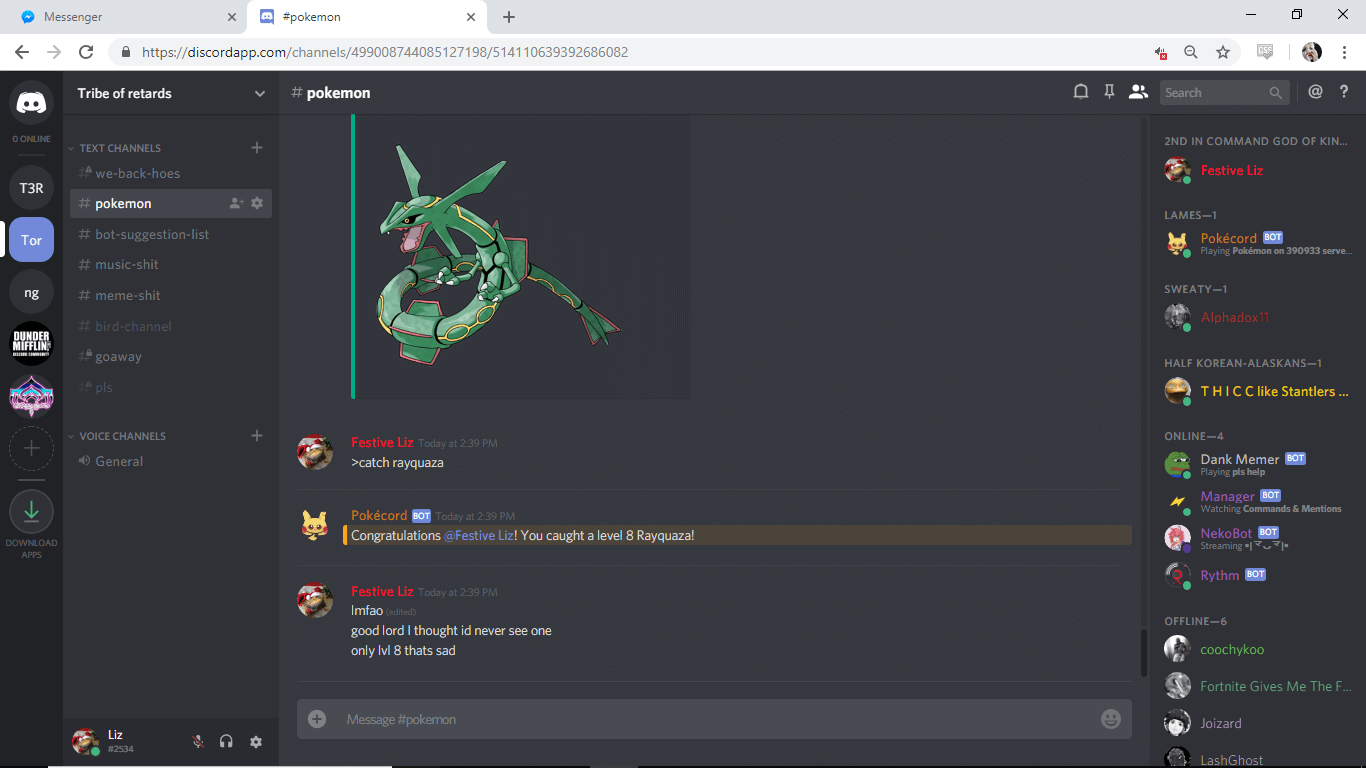
Getting started with Pokecord is pretty simple especially when you have all the commands with you. For instant, the command p!start lists all the available starter Pokémon to choose from and you can painlessly use the p!pick <pokémon name> command to select the one you want.
Typing in p!info will instantly display the selected Pokemon stats, its level and XP progress. You can also view more information about your Pokemon by using the p!detailed command. The basic Pokecord command worth knowing nonetheless is the p!catch <pokémon name>. This let’s you catch a Pokemon first before others do.
Now without further delay, below is a table showcasing all the Pokecord commands you should use.
Basic Commands
| Command | Function |
|---|---|
| p!start | Start the bot. The game only starts after you type this command |
| p!pick | Choose a starter Pokemon. All generations are included |
| p!help | Displays a list of useful Pokecord commands |
| p!detailed | Displays more information about your pokemon whenever you use the p!pokemon and p!info command |
| p!order (Option) | Order your Pokemon in the chosen option. The available options are alphabetical, number, level and IV |
| p!daily | Allows you to vote for Pokecord on the Discord bot site. |
| p!silence | Toggle Pokemon messages up and down |
| p!redeem | Receive a Pokemon if you have a pending delivery p!redeem creditsSells a Pokemon delivery for 15,000 credits |
Favorite Commands
| Command | Function |
|---|---|
| p!catch (Pokemon Name) | Capture a wild Pokemon. It is necessary to type the exact name of the Pokemon |
| p!hint | Displays a hint about the current wild pokemon |
| p!select (Pokemon Number) | Selects which Pokemon will receive XP for chatting and which will battle |
| p!select latest | Selects the last Pokemon obtained |
| p!info | Displays the information of the selected Pokemon |
| p!info latest | Displays the information of the last Pokemon obtained |
| p!info (Pokemon Name) | Displays a Pokemon with its base attributes |
| p!info shiny (Pokemon Name) | Displays a shiny pokemon with its base attributes |
| P!info (Pokemon Number) | Displays the information of the corresponding Pokemon |
| p!pokemon | Displays a list of your Pokemon |
| p!pokemon –name (Pokemon Name) | Displays all your Pokemon with the corresponding name |
| p!pokemon –shiny | Displays all your shiny Pokemon |
| p!pokedex | Displays your Pokedex and the count of how many Pokemon you have |
| p!pokedex –unowned | Displays Pokemon you don’t have yet |
| p!nickname (Nickname) | Creates a nickname for the selected Pokemon |
| p!dropitem | Drop the item your current Pokemon holds |
| p!mega | Evolve a Pokemon to Mega X or Y. You must have acquired Mega Evolution |
| p!release (Pokemon Number) | Releases the corresponding Pokemon. If there is no number, the bot will try to release the selected Pokemon |
| p!addfav (Pokemon Number) | Add the corresponding Pokemon to your list of favorites |
| p!removefav (Pokemon Number) | Removes the corresponding Pokemon from your list of favorites |
| p!fav | Displays your list of favorite Pokemon |
Commands for Challenges and Duels
| Command | Function |
|---|---|
| p!challenges | Displays the current challenges available |
| p!select (Pokemon Number) | Select the Pokemon to battle |
| p!moves | Displays the current attacks of the selected Pokemon and those that can still be learned |
| p!learn (Move) | Try to learn the chosen attack. It is necessary to choose which attack will be replaced |
| p!replace (Number) | Replaces the current attack with what you want to learn |
| p!duel <@username> | Challenge a server user to a duel |
| p!accept | Take a duel challenge |
| p!use (Move Number) | The selected Pokemon uses the corresponding attack |
Trade Commands
| Command | Function |
|---|---|
| p!trade @username | Starts a trade with someone |
| p!p add (Pokemon Numbers, separated by spaces) | Adds one or more Pokemon to the trade offer |
| p!p remove (Pokemon numbers, separated by spaces) | Removes one or more Pokemon from the trade offer |
| p!c add (Amount) | Adds credits to your trade offer |
| p!c remove (Amount) | Removes credits from your trade offer |
| p!confirm | Confirms the trade. Must be typed by both players |
| p!cancel | Cancel the trade |
Market and Shop Commands
| Command | Function |
|---|---|
| p!bal | Displays your credits |
| p!market search (Page Number) | Displays the requested Market page |
| p!market search (Page Number) (Search Options) (Order Option) | Search the market |
| p!market view (Pokemon ID) | Displays detailed information about a Pokemon in the Market |
| p!market info (Pokemon ID) | Same thing as the command above |
| p!market list (Pokemon Number) (Price) | Displays a list of Pokemon in the Market |
| p!market buy (Pokemon ID) | Buy a Pokemon from the Market. It is necessary to confirm the transaction with “p!Confirmmbuy” or cancel with “p!Cancel”. |
| p!market remove (Pokemon ID) | Remove a Pokemon of yours from the Market |
| p!market listings (Page Number) | Displays the Pokemon you have entered in the Marketplace |
| p!shop | Opens the Store menu. |
| p!buy! (Item ID) | Purchase the selected item from the Store |
Search Options
You can insert add-ons to the ” p!market search ” command to further specify your search. To do this, simply add the commands below, separated by spaces. Example: “p!market search –name –Pikachu”.
| Command | Function |
|---|---|
| –name (Name) | Search Pokemons by name |
| –nickname (Nickname) | Search Pokemons by their nicknames |
| –level (Level) | Search Pokemons by their level |
| –holding (Holding) | Search Pokemons for the items they are using |
| –type (Type) | Search Pokemons by type |
| –price (Price) | Search Pokemons for the specific price |
| –hpiv (IV) | Search Pokemon for HP IV |
| –atkiv (IV) | Search Pokemon for Attack IV |
| –defiv (IV) | Search Pokemon for Defense IV |
| –spatkiv (IV) | Search Pokemon for Special Attack IV |
| –spdefiv (IV) | Search Pokemon for Special Defense IV |
| –speediv (IV) | Search Pokemon for Speed IV |
| –shiny | Search for shiny pokemons |
Order Options
| Command | Function |
|---|---|
| –order id ascending/descending | Sort results by Pokemon ID |
| –order lvl ascending/descending | Sort the results by the level of the Pokemon |
| –order price ascending/descending | Sort results by price |
| –order iv ascending/descending | Sort the results by the sum of the Pokemon’s IV |
| –order name ascending/descending | Sort the results by the name of the Pokemon |
Server Commands
| Command | Function |
|---|---|
| p!prefix (Prefix) | Defines the server prefix. Can be used to change the “p!” of the commands |
| p!redirect <#Channel Name> | Sets the Pokemon spawn for the selected channel |
| p!redirect disable | Turn Pokemon spawn on and off on all channels |
| p!channel enable/disable | Enables and disables “p!” Commands on the channel you are |
| p!levelup enable/disable | Enables and disables level alerts |
| p!clearspawns enable/disable | Enables and disables messages that appear when Pokemon are captured |
Bot Commands
| Command | Function |
|---|---|
| p!botinfo | Displays general information about the bot |
| p!invite | Provides an invitation link to the bot |
| p!donate | Send a donation link to the bot |
| p!patreon | Send a link to the Pokecord Patreon page |
| p!server | Send an invitation link to the official bot server |
That’s it. You can now kickstart your adventure and start playing Pokecord on Discord with your friends.