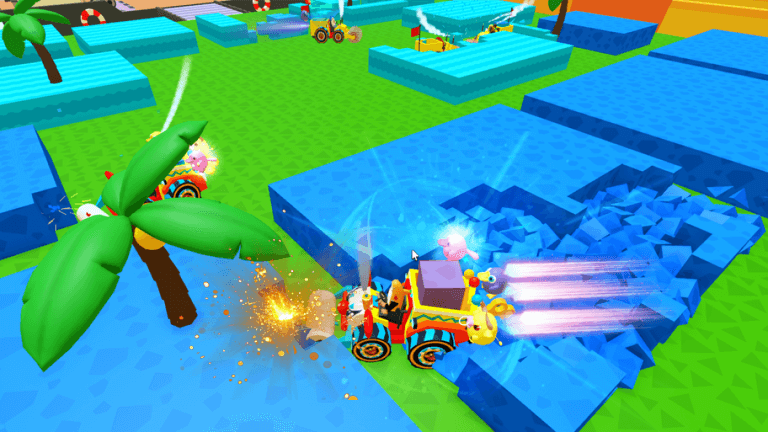Stone Miner Simulator 2 Script galore. So if you’re to simplify your gameplay, then here’s all the working scripts for Roblox Stone Miner Simulator 2.
Created in 2022 by Hotpot Studio, Stone Miner Simulator 2 is an addictive fast-growing 3D experience on Roblox that plays just like Mining Simulator 2. Its gameplay task players to grind down stones using their Stone Miner and the ores obtained can be sold and used to upgrade their vehicle.
Also Checkout: Anime Story Script
The game features a vast world to explore, and you can easily trigger random events, or drop into a mysterious cave and use powerful skills to destroy minerals. That aside, Stone Miner Simulator 2 includes tons of pets to collect as well as a rebirth shop.
Now assuming you are looking to simplify your gaming experience by utilizing hacks such as auto sell, auto farm, speed, and more, then here’s a list of all the active Roblox Stone Miner Simulator 2 script to utilize right now.
Stone Miner Simulator 2 Script
No pickaxe, no problem! Below, we have cherry-picked all the feature-rich Stone Miner Simulator 2 Script that you can make use of right now.
Script 1
Script 2
loadstring(game:HttpGet("https://raw.githubusercontent.com/LOLking123456/mine-sim/main/stone%20mine%20sim"))()Script 3
getgenv().auto = true
while task.wait() and auto do
local args = {
[1] = "gacha_one",
[2] = {
["1"] = 15}
}
game:GetService("ReplicatedStorage").RemoteFunction:InvokeServer(unpack(args))
endHow to Execute Scripts in Stone Miner Simulator 2

Prior to executing scripts in a game on Roblox, one will need to employ the services of a reliable Roblox exploit. From Krnl, Fluxus, Synapse X and more, there are a plethora of them.
So assuming you do not have one downloaded yet, simply jump into our previous post detailing the best Roblox script executor and/or exploit and find yourself something that works.
Once installed, simply go ahead and jump into Roblox, then fire up Stone Miner Simulator 2 as well as the downloaded exploit. Next up, copy and paste any of the Stone Miner Simulator 2 script listed above into the box found within the executor.
Once done, click on the Attach/Inject button followed by Execute and the script GUI will pop-up. Now go ahead and enable the hacks you prefer.