The Goodbye Eternity gallery unlock file can help you view all the special scenes in-game without grinding. So without further delay, here’s the best Goodbye Eternity unlock gallery file you’ll ever need.
Formerly known as Extra Life, Goodbye Eternity is a visual novel game we would recommend not only for its great plot but also for the fine art. The game’s premise revolves around waking up in a younger body and being able to re-do things.
From paying off your father’s debt to taking revenge, you can click around the screen, go to different areas, talk to people, try to make the right choices, and experience different paths.
Similar to most point-and-click adventure games with elements of visual novels and dating sims, Goodbye Eternity features a plethora of stuff to unlock, including galleries, and one way to do that is by playing all the routes the game has to offer.
Also Checkout: Isekai Frontline Gallery Unlock Save File
Now, assuming you do not want to go through the hassles of enabling the game’s built-in Choice Hints feature in order to get the right dialogue options for different routes, which comes in handy in unlocking galleries faster, here’s the best Goodbye Eternity gallery unlock file to utilise right now.
Goodbye Eternity Gallery Unlock File
No grinding, no problem. If you are looking for a reliable, free-to-use, and up-to-date Goodbye Eternity unlock gallery file, then you are at the right place. Below, we’ll unravel two of the best Goodbye Eternity gallery unlock files you’ll ever need. So let’s quickly delve into the how-to thing.
- To begin with, download this persistent.zip file and extract it using WinRAR or 7-Zip.
- Next up, close Goodbye Eternity if it is open, and then head over to the game’s installation directory, which by default should be located in;
%APPDATA%\RenPy\TEOTStudio-GoodbyeEternity
- From here, lookup and delete the existing persistent file within the saves folder.
- Now go ahead and copy the persistent file you downloaded just now and paste or replace it in the same location.
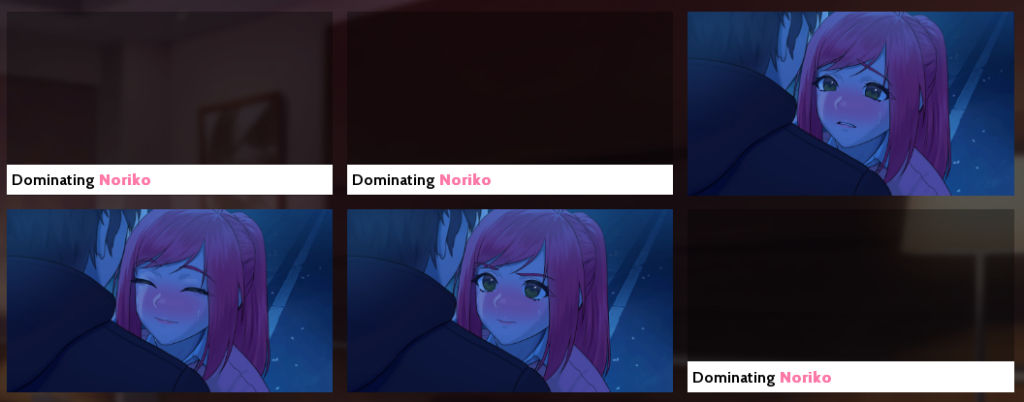
That’s it. Simply run Goodbye Eternity, and you’ll see that all galleries, including sprites, music, CGs, backgrounds, and animations, have been unlocked. The cheat menu will also be enabled.
Alternatively;
If the above Goodbye Eternity gallery unlock file doesn’t work, then simply use the one shared below.
- First, download Goodbye Eternity Gallery Unlocker and extract the zip file using WinRAR or 7-Zip.
- Next up, copy the two files unlock_gallery.rpy and unlock_gallery.rpyc and paste them in the game folder, which can be located in the following directory depending on your operating system.
Windows
%APPDATA%\RenPy\GoodbyeEternity\paste_here
Android
android/data/com.goodbyeeternity/files/paste_here
With that done, run the game and go to Settings > Gallery to see everything unlocked.
Wrapping Up
So this is undoubtedly the only Goodbye Eternity Gallery Unlock file you’ll ever need. If you encounter any issues while implementing the guides above, simply notify us using the comment box below, and we’ll reply as soon as we can.


1 comment
why there’s an error 402 payment required error?