YBA Codes galore. So if you’re looking to gain EXP, Roka and more, then here’s a list of all the active Your Bizarre Adventure Codes to redeem right now.
We’d seen a slew of Roblox games and while many are utterly pointless and an attempt to copy what’s already popular, there are titles such as Your Bizarre Adventure that proves to be a good play.
Released in 2020, Your Bizarre Adventure is a fighting RPG type game based off the hit manga/anime series Jojo’s Bizarre Adventure. Its gameplay task players to master unique abilities known as STANDS and this is all in a bit to fight off gangs.
Also Checkout: Pocket Knights 2 Codes
The game’s main charisma probably lies in the fact that it brings an in-depth combat system coupled with a good ragdoll physics. Its quests are quite interesting too and there’s less grind.
Whilst collecting items and levelling up characters are necessary for a successful win, you’d find it difficult garnering special effects and items. This is where YBA Codes comes in to play. So if you’re looking to gain EXP, ROKA and more, then here’s a list of all rye currently active codes for Your Bizarre Adventure.
YBA Codes
YBA Codes galore and you’d find them on the game’s official page on Twitter, YouTube and Discord. However if you’re like me, then you’re probably looking to skip the hassles of navigating from one site to another in search of codes. As such, we’ve listed all the active Your Bizarre Adventure Codes to redeem right now.
So these are all the YBA Codes worth redeeming right now. Do note that some of them require you to be at a certain level to use them and they are prone to expire after a certain period of time. So we urge you to redeem them as soon as you can and also ensure to bookmark this page and visit often for new codes update.
How to Redeem Codes in Your Bizarre Adventure
The steps involve in redeeming codes in Your Bizarre Adventure is pretty simple and straightforward. So to get this one over and done with, simply fire up the game and click on the “Menu” button located at the lower right corner of the screen.
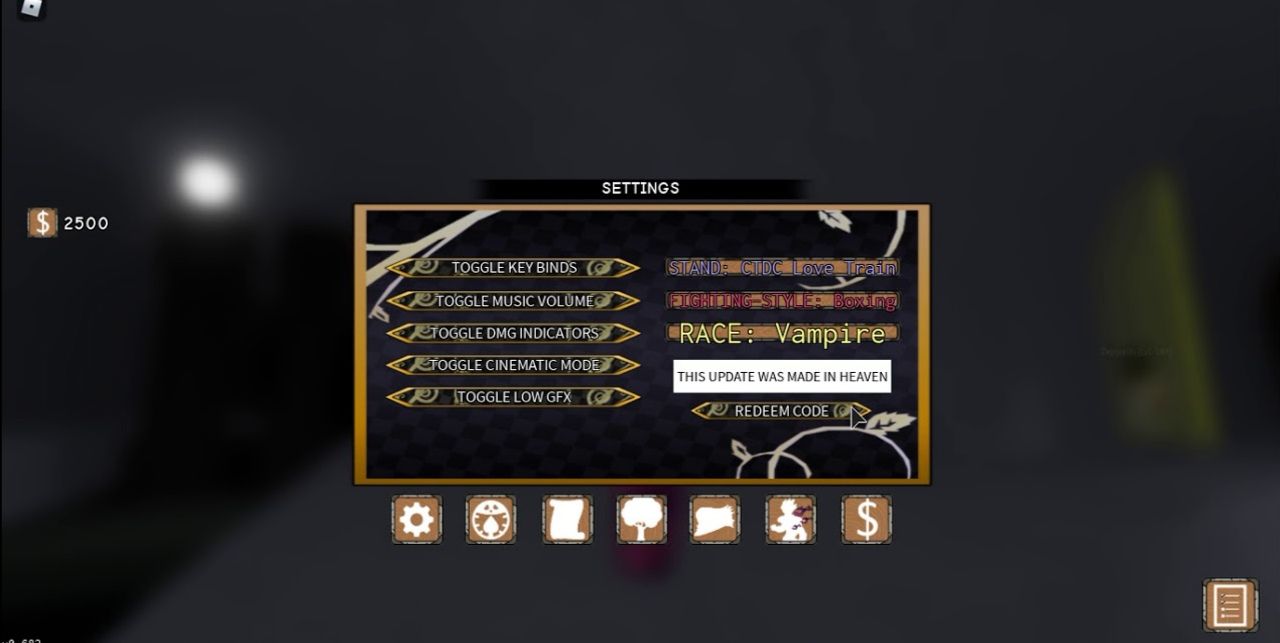
From here, click on the “Settings” tab and then type in any of the above listed codes into the blank box provided. Hit the “Redeem” button once done and you’ll be good.

