LemonUI offers zesty improvements to your GTA 5 experience. So if you are looking to savour every moment in Los Santos with a touch of citrus flair, here is how to install LemonUI on Grand Theft Auto V.
Grand Theft Auto V (GTA 5) mods have transformed the gaming experience, and one notable enhancement is the LemonUI framework, which adds a fresh twist to the game’s user interface.
Also Checkout: How to Install YimMenu
For the uninformed, LemonUI is a user interface library for GTA 5 mods. It provides a framework for developers to create custom UI elements and enhance the in-game interface.
In addition to SHVDN2, LemonUI offers support for SHVDN3 and FiveM servers and is capable of letting users create UI elements with a NativeUI-like style. Now if you’re looking to infuse your gameplay with a citrusy vibe or to give GTA 5 a zesty makeover, here’s how to install LemonUI.
Prerequisites
Before we delve into the steps to install LemonUI, ensure you have downloaded the following:
- LemonUI: LemonUI is designed specifically for GTA 5, so make sure you have downloaded the latest release of the framework.
- Script Hook V: Ensure you download Script Hook V, as it is a prerequisite for many GTA 5 mods.
- Community Script Hook V.NET: This is another essential tool for running script mods in GTA 5. So ensure you have downloaded the latest version.
- NativeUI: Ensure you downloaded the latest version of NativeUI from Github for Grand Theft Auto V.
Installing LemonUI
At this stage, we are assuming you have already downloaded the above prerequisites on your PC. Now go ahead and right-click on GTA 5 and select Open File Location from the drop-down menu.
Next up, double-click to open the downloaded Script Hook V zip file using WinRAR or 7-Zip, then jump into the bin folder and extract the content (dinput8.dll and ScriptHookV.dll) to your Grand Theft Auto V folder.
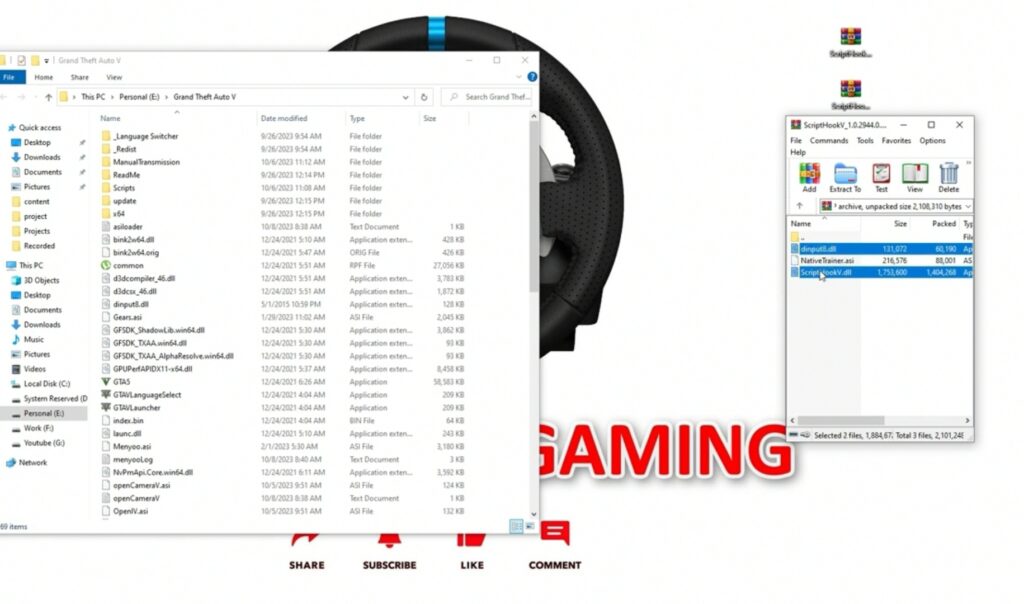
With that done, double-click to open the downloaded Script Hook V.Net zip file using WinRAR and extract the content in there to your Grand Theft Auto V folder.
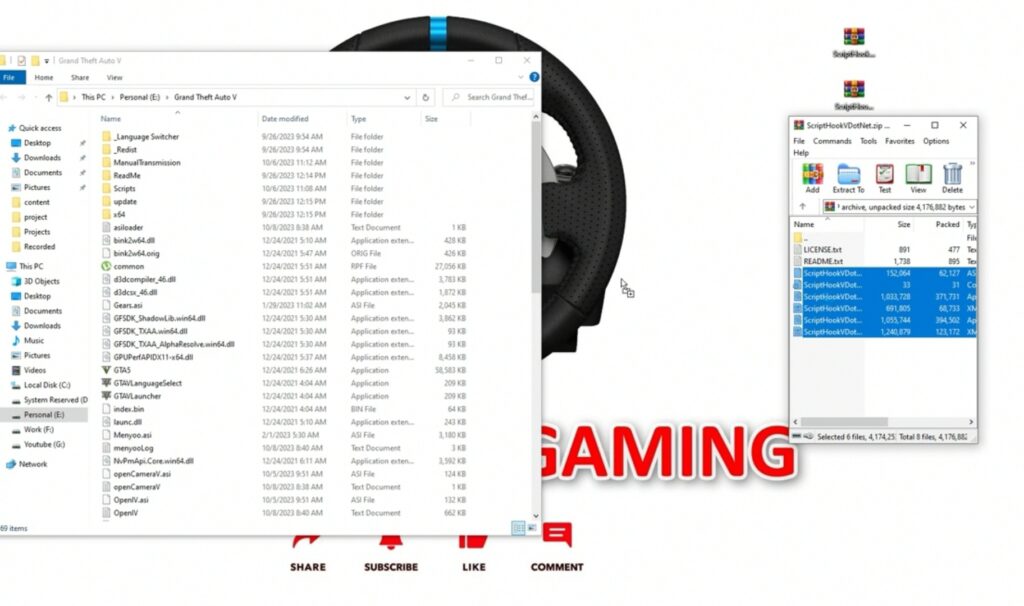
Now jump into the Scripts folder within your Grand Theft Auto V directory. If the “scripts” folder doesn’t exist, create it.
In there, double-click to open the downloaded NativeUI zip file and extract the content (NativeUI.dll and NativeUI.xml) to your GTA V scripts folder.

Once that’s done, double-click to open the LemonUI zip file using WinRAR or 7-Zip, then jump into either the FiveM, SHVDN2, or SHVDN3 folders, depending on the server you’re playing on.

Now copy all the content within the specific folder you just accessed and paste it to your Grand Theft Auto V Scripts folder.

That’s it. You can now launch Grand Theft Auto V and load your game. If installed correctly, LemonUI should integrate seamlessly into the user interface.
Now go ahead and explore the enhanced UI elements that LemonUI brings to your GTA V experience. Whether it is revamped menus, improved notifications, or other enhancements, savour the citrusy goodness.
Wrapping Up
LemonUI is a fantastic addition to the world of GTA 5 mods. It offers a refreshing take on the game’s user interface. By following these simple steps, you can easily install LemonUI and elevate your gaming experience.

