MSM private server abound. So if you are looking to get unlimited resources, here’s the best My Singing Monsters private server to download right now.
My Singing Monsters private server opens up a world of possibilities for dedicated fans. These unofficial servers provide a unique space for players to explore the game outside the constraints of the official version. From custom monsters to exclusive features, unlimited resources, and more, the MSM private server offers a fresh take on the beloved musical monster game.
One of the main draws of My Singing Monsters private server is that it comes with exclusive features not found in the official game. This ranges from different breeds of monsters to keys, coins, diamonds, treats, relics, shards, starpower, experience, and more.
Also Checkout: WildStar Private Server
In addition to this, the My Singing Monsters private server can help simplify difficult gameplay. Players on the private server may find themselves immersed in a different dimension of the game, where surprises and novelties await at every turn.
Now, assuming you are looking to unlock just about anything in My Singing Monsters, here’s the only MSM private server to download right now.
My Singing Monsters Private Server
My Singing Monsters private server is an unofficial server created and managed by individuals or a community outside of the official game developer’s infrastructure. Players on the MSM private server often experience modified gameplay that differs from the official version of the game.
While the MSM private server we are going to unravel below comes in APK format, players looking to enjoy this version of the game on their PC can do so with the aid of Bluestacks. For iOS users, there is currently no MSM private server available for your platform.
Now, without further delay, here’s how to download My Singing Monsters private server.
To begin with, uninstall the original version of My Singing Monsters from your Android device.
- Now jump into the MSM Hacks Telegram channel using the link right below.
https://t.me/msm_hacks
- From here, click on the “Profile” picture, followed by “Files.”
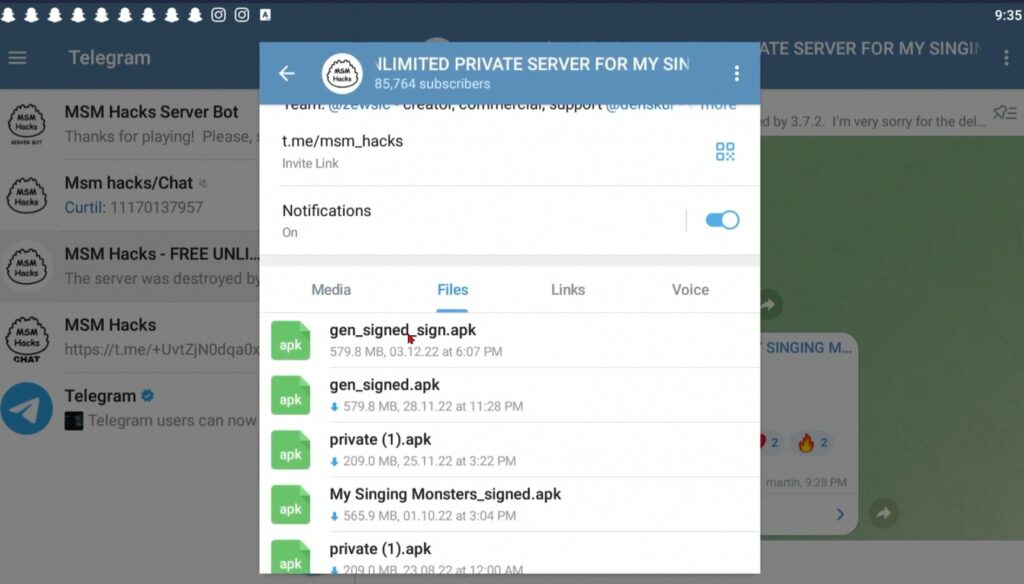
- Now click to download the latest version of the My Singing Monsters private server. As of writing this article, it should be gen_signed_sign.APK.
- Once downloaded, go ahead and install the MSM Hacks server app.
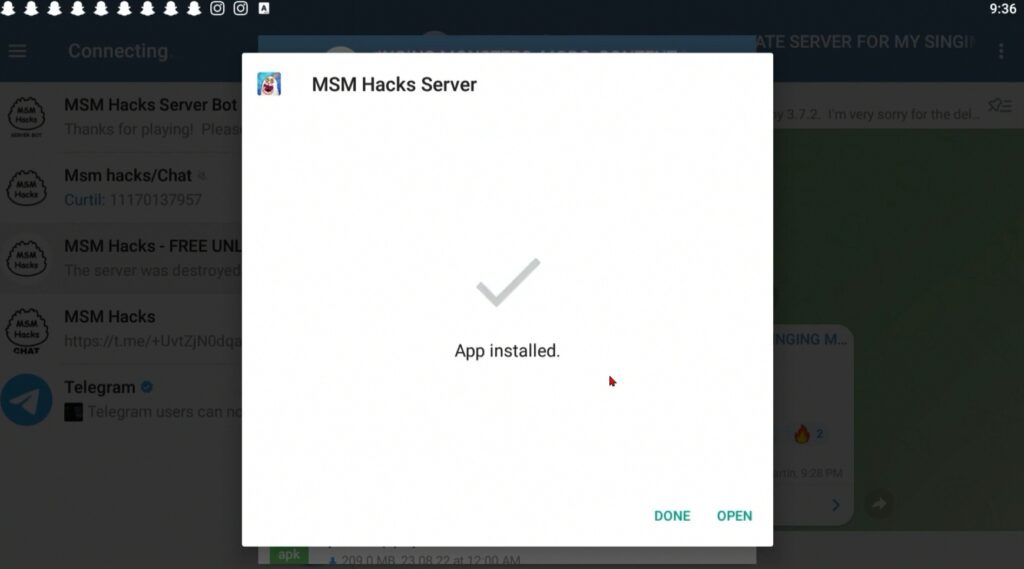
- With that done, jump into the MSM Hacks server bot channel on Telegram using the URL below.
http://t.me/msm_hacks_server_bot
- From here, type in the /bind command followed by your code to bind the game to the server. Example; /bind 231542774893
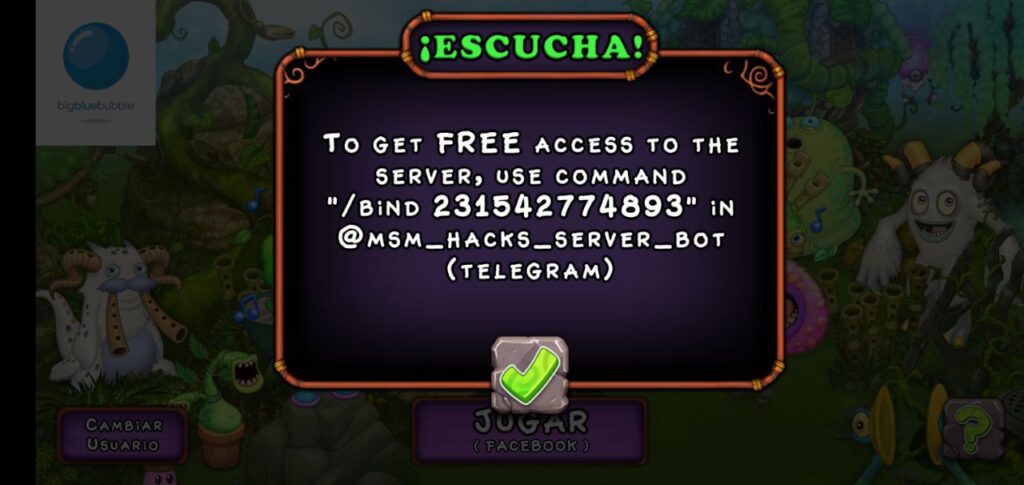
Note: Your MSM private server code appears when you launch the game for the first time without binding.
- Once your game is successfully bound, open up the already-installed MSM private server game, and you should get a message saying you have successfully joined the server.

- That’s it. You can now go ahead and enjoy the newly installed My Singing Monsters private server.

Wrapping Up
So this is literally the only working MSM private server to download right now. If you have got any problems whilst running the app, simply use the comment box below to notify us.


1 comment
it says connection failed