East Brickton script galore. So if you’re looking to get hacks such as auto farm for money, then here’s the best Roblox East Brickton Script to utilize right now.
For one thing, it is rare to find games that can give you complete control over your character’s fate. Whilst the likes of Murder Mystery 2 offers such opportunity, East Brickton definitely does it better.
Inspired by Buffalo, a sprawling city located in New York, East Brickton is basically a realistic roleplaying game where players are tasked to create and customize their very own character and then choose their destiny.
Also Checkout: Dragon Blox Ultimate Script
Whether you want your character to be the top detective in the city or the most notorious criminal, the choice is yours. For one thing, East Brickton is fairly popular. The game sees over 117 active players and has managed to amass a little over 10 million visits.
But in as much as it is fun, you’d find it difficult defeating your opponents. This is where East Brickton scripts comes in to play. So assuming you are looking to simplify your gameplay, then here’s the best scripts for Roblox East Brickton.
East Brickton Script
There are a plethora of East Brickton scripts out there and most of them feature hacks such as infinite money, auto farm, JumpPower and more. So assuming you are already itching to get your hands on them, then here’s some of the currently working Roblox East Brickton Script to utilize right now.
Script 1
Script 2
_G.poop = true --set this to false after u already executed if u want the script to stop
warn("loaded")
local tweenspeed = 500
local isTweening = false;
local function tweenplayer(cframe)
repeat wait() until game.Players.LocalPlayer.Character;
isTweening = true
and game.Players.LocalPlayer.Character:FindFirstChild("HumanoidRootPart")
and game.Players.LocalPlayer.Character:FindFirstChild("Humanoid")
and game.Players.LocalPlayer.Character:FindFirstChild("Humanoid").Health > 0
local TweenInfo = TweenInfo.new(((cframe.p - game.Players.LocalPlayer.Character.HumanoidRootPart.Position).Magnitude)/tweenspeed, Enum.EasingStyle.Linear, Enum.EasingDirection.Out, 0, false)
local Objective = {CFrame = cframe}
local TweenPlayer = game:GetService("TweenService"):Create(game.Players.LocalPlayer.Character.HumanoidRootPart, TweenInfo, Objective)
--game:GetService("Players").LocalPlayer.Character.HumanoidRootPart.Anchored = true
TweenPlayer:Play()
TweenPlayer.Completed:Wait(); wait(1);
--game:GetService("Players").LocalPlayer.Character.HumanoidRootPart.Anchored = false
isTweening = false;
end
--if game:GetService("Workspace").GameMap.Buildings.LitFits.GlassLightPARTCLOSED.Transparency > .05 or game:GetService("Workspace").GameMap.Buildings.LitFits.GlassLightPARTCLOSED.Reflectance > .7 then
tweenplayer(CFrame.new(-6,7,188)) --lit store
--
wait(3)
local RS = game:GetService("ReplicatedStorage")
--
local A_1 = "Lit Fits"
local A_2 = "Enter"
local A_3 = game:GetService("Workspace").GameMap.Buildings.LitFits.DoorScriptShop.Greenzone
local A_4 = game:GetService("Workspace").GameMap.Buildings.LitFits.DoorScriptShop
RS.Events.TeleportService:FireServer(A_1, A_2, A_3, A_4)
if RS.Scenes.Interiors:FindFirstChild("LitFits") then
RS.Scenes.Interiors:FindFirstChild("LitFits").Parent = workspace.Interiors
end
wait(3)
--
tweenplayer(CFrame.new(2007.05957, -244.650055, 28.7871609, -0.122768477, -4.28530456e-08, -0.992435396, -2.94921971e-08, 1, -3.95313755e-08, 0.992435396, 2.44158933e-08, -0.122768477)) --cashier area
local A_1 = "Start"
local A_2 = game:GetService("Workspace").NPC.LitFitsNPC.NPCTag.Dialogue
local Event = game:GetService("ReplicatedStorage").Events.NPCService
Event:FireServer(A_1, A_2)
--
wait(.5)
local A_1 = "Mop"
local Event = game:GetService("ReplicatedStorage").Events.NPCService
Event:FireServer(A_1)
--
wait(.5)
local A_1 = "Terminate"
local Event = game:GetService("ReplicatedStorage").Events.NPCService
Event:FireServer(A_1)
local o
while _G.poop do
--if game:GetService("Workspace").GameMap.Buildings.LitFits.GlassLightPARTCLOSED.Transparency > .05 or game:GetService("Workspace").GameMap.Buildings.LitFits.GlassLightPARTCLOSED.Reflectance > ..7 then
o = 0
--]]
wait()
game:GetService("Players").LocalPlayer.Character.Humanoid:EquipTool(game.Players.LocalPlayer.Backpack.Mop)
wait()
--]]
for i,v in pairs(game:GetService("Workspace").Interiors.LitFits.Job:GetChildren()) do
local A_1 = v
local Event = game:GetService("Players").LocalPlayer.Character.Mop.RemoteEvent
v.Decal.Transparency = 0
tweenplayer(CFrame.new(v.Position)+Vector3.new(0,3,0))
game:GetService("Players").LocalPlayer.Character.LowerTorso.Anchored = true
game:GetService("Players").LocalPlayer.Character.Humanoid.TargetPoint = v.Position
v.Decal.Transparency = 1
Event:FireServer(A_1)
wait(4.5) --change this to 4.2 if ur not running it in the background
game:GetService("Players").LocalPlayer.Character.LowerTorso.Anchored = false
end
--
game:GetService("Players").LocalPlayer.Character.Humanoid:UnequipTools()
tweenplayer(CFrame.new(2007.05957, -244.650055, 28.7871609, -0.122768477, -4.28530456e-08, -0.992435396, -2.94921971e-08, 1, -3.95313755e-08, 0.992435396, 2.44158933e-08, -0.122768477)) --cashier area
--
local A_1 = "Start"
local A_2 = game:GetService("Workspace").NPC.LitFitsNPC.NPCTag.Dialogue
local Event = game:GetService("ReplicatedStorage").Events.NPCService
Event:FireServer(A_1, A_2)
wait()
--[[
mousemoveabs(1132, 995) --ui button
wait(.5)
mouse1click()
--]]
local A_1 = "LitFitsJobDone"
local Event = game:GetService("ReplicatedStorage").Events.NPCService
Event:FireServer(A_1)
wait()
local A_1 = "Terminate"
local Event = game:GetService("ReplicatedStorage").Events.NPCService
Event:FireServer(A_1)
for i,v in pairs(game:GetService("Workspace").Interiors.LitFits.Job:GetChildren()) do
v.Decal.Transparency = 0
end
--[[
else
if o ~= 1 then
o=o+1
warn("shop closed! wait for the shop to open or server hop (shop open 7 am - 10 pm)")
end
end
--]]
wait()
end
--[[
else
warn("shop closed! wait for the shop to open or server hop (shop open 7 am - 10 pm)")
end
--]]Script 3
loadstring(game:HttpGet("https://raw.githubusercontent.com/IlIlIllIIlI/Scripts/main/EastBrickton.lua", true))()
Script 4
for i,v in pairs(game:GetService('Workspace'):GetChildren()) do
if v:IsA('Camera') then
v:Destroy()
end
end
local LocalPlayer = game:GetService('Players').LocalPlayer;
local newcam = Instance.new('Camera',game.Workspace)
game.Workspace.Camera.CameraSubject = LocalPlayer.Character.Humanoid;
newcam.Name = 'Camera'
newcam.CameraType = 'Custom'
newcam.CameraSubject = game:GetService('Workspace').Players:FindFirstChild(player.Name):FindFirstChild('Humanoid')
newcam.HeadLocked = true
newcam.HeadScale = 1
end);How to Execute Scripts in East Brickton
Prior to executing scripts in a game on Roblox, one will need to employ the services of a reliable Roblox exploit. From Krnl, Fluxus, Synapse X and more, there are a plethora of them.
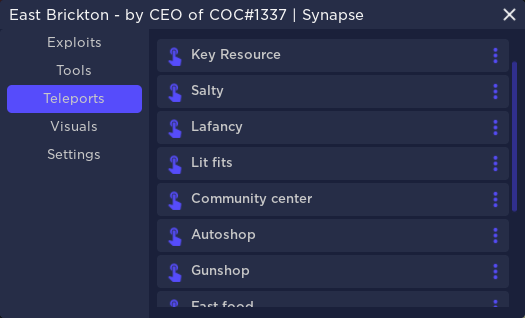
So assuming you do not have one downloaded yet, simply jump into our previous post detailing the best Roblox script executor and/or exploit and find yourself something that works.
Once installed, simply go ahead and jump into Roblox, then fire up East Brickton as well as the downloaded exploit. Next up, copy and paste any of the scripts listed above into the box found within the executor.
Once done, click on the Inject button followed by Execute and the script GUI will pop-up. Now go ahead and enable the hacks you prefer.


1 comment
none of them worked