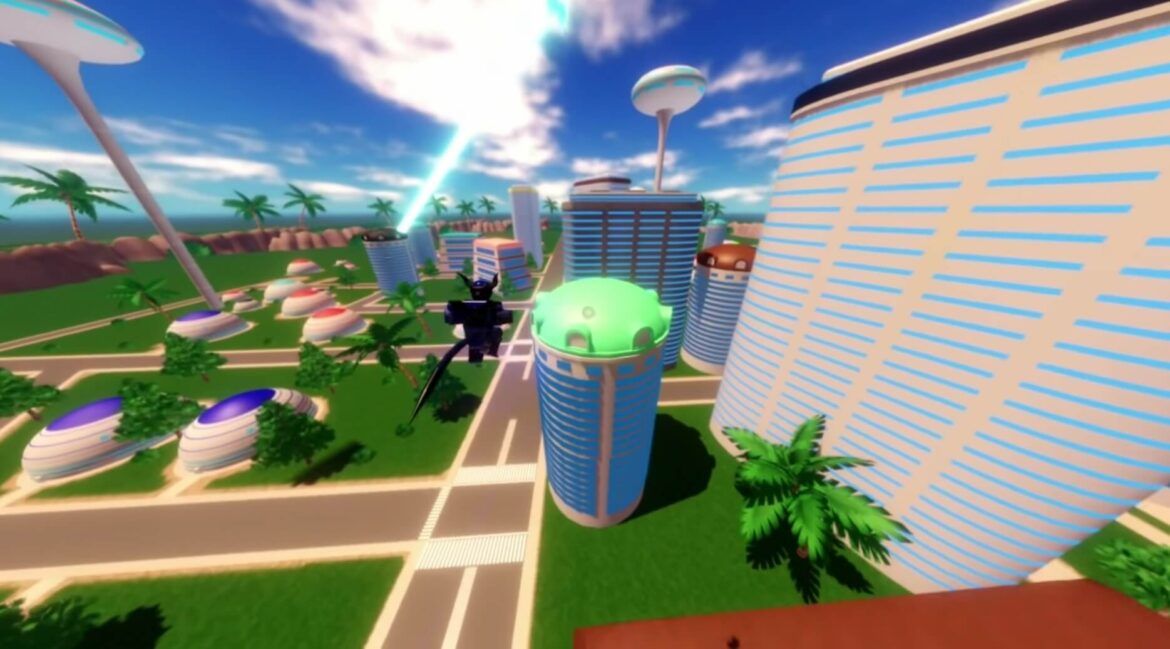Xeno Online script galore. So assuming you’re looking to defeat opponents faster or to simplify the overall gameplay, then here’s some of the best Roblox Xeno Online Scripts to utilize right now.
Roblox is more than just a game and what sets it apart from titles such as Fortnite is that it is mainly targeted at kids aged 9 and above. Often referred to as a metaverse, the game creation platform houses a plethora of unique user-generated 3D experiences and one such title you’d fancy is Xeno Online, a hardcore fighting game that’s got all the challenges needed to glue players onto their screen.
Based on the popular anime series Dragon Ball Z, Xenos Online task players to build their Z-Fighters through rigorous training in order to have them compete in tournaments against fighters from around the world.
Also Checkout: Roblox Unconventional Script
Featuring a fast-paced combat with planet discovery and exploration, Xeno Online is heavily focused on PVP. The game’s strong aspect is perhaps its ability to let players choose their own fate and that aside, skills and new form can be earned from each successful duel.
Created in 2021 by Ahwoken Studio, Xeno Online is a pretty new game which has barely managed to accrue 2 million visits. It currently sees not less than 50 active players but considering how interesting its gameplay is, it is only a matter of time before it starts gaining the recognition it deserves.
Now assuming you are looking to raise your battle power by putting in less work or to increase your attack speed which comes in handy in defeating opponents swiftly, then you are better off utilizing any of the Xeno Online Scripts listed below.
Xeno Online Script
From battle power checker to TP bypass, auto pickup zeni, no stun and more, there are a plethora of Roblox Xeno Online Scripts out there on the web. So assuming you are already itching to get your hands on them, then here’s some of the coolest Xeno Online Script to utilize right now.
ESP Script
loadstring(game:HttpGet(('https://hastebin.com/raw/akatanemap'),true))()Fight/Attack Speed Modifier Script
local plr = game.Players.LocalPlayer.Character.Config
local flightSpeed = plr.SpeedBoost
local attackSpeed = plr.AttackSpeed
flightSpeed.Value = 14
attackSpeed.Value = 1Battle Power Checker Script
for i, v in pairs(game.Players:GetChildren()) do
if v:IsA("Player") then
local BP = v.Character.Config.BattlePower
print(v.Name.."'s Battle Power is: "..BP.Value)
end
endTP Bypass Script
game.Players.LocalPlayer.Character.Client.Disabled = true
--[[
insert teleport script here sch as:
game.Players.LocalPlayer.Character.HumanoidRootPart.CFrame = otherplayer.HumanoidRootPart.CFrame etc etc
```]]
wait(0.5) -- I reccomend making it wait a second after you tp so lag doesn't make the anti-tp trigger
game.Players.LocalPlayer.Character.Client.Disabled = falseAuto Pickup Zeni Script
workspace.ChildAdded:Connect(function(child)
if child:IsA("Tool") then
for i = 1, 5 do
child.Handle.CFrame = game.Players.LocalPlayer.Character.HumanoidRootPart.CFrame
wait(0.5)
end
end
end)
No Stun Script
local instance ,ins2= game.Players.LocalPlayer.Character.Config.FullyStunned,game.Players.LocalPlayer.Character.Config.Stunned
local mt = getrawmetatable(game)
local old = mt.__index
setreadonly(mt, false)
mt.__index = newcclosure(function(table, index)
if table == instance and index == "Value" or table == ins2 and index == "Value" then
return false
end
return old(table, index)
end)
setreadonly(mt, true)No M1 Cooldown Script
local instance , ins2 = game.Players.LocalPlayer.Character.Config.CAttackCooldown , game.Players.LocalPlayer.Character.Config.AttackCooldown
local mt = getrawmetatable(game)
local old = mt.__index
setreadonly(mt, false)
mt.__index = newcclosure(function(table, index)
if table == instance and index == "Value" or table == ins2 and index == "Value" then
return false
end
return old(table, index)
end)
setreadonly(mt, true)How to Execute Scripts in Xeno Online

Prior to executing scripts in a game on Roblox, one will need to employ the services of a reliable Roblox exploit. From Krnl, Fluxus, Synapse X and more, there are a plethora of them.
So assuming you do not have one downloaded yet, simply jump into our previous post detailing the best Roblox script executor and/or exploit and find yourself something that works.
Once installed, simply go ahead and jump into Roblox, then fire up Xeno Online as well as the downloaded exploit. Next up, copy and paste any of the scripts listed above into the box found within the executor.
Once done, click on the Inject button followed by Execute and the script GUI will pop-up. Now go ahead and enable the hacks you prefer.