YimMenu is a feature-rich GTA 5 mod menu. So if you are having difficulty sideloading it, then here’s how to install and use YimMenu GTA 5 mod menu.
Grand Theft Auto V (GTA 5) has been captivating players worldwide since its release in 2013. Rockstar Games’ open-world masterpiece offers a sprawling digital playground filled with opportunities for chaos, crime, and whatnot. While the base game itself is a marvel, the modding community has taken it to a whole new level with the introduction of GTA 5 mod menus. In this article, we will delve into the most exciting GTA 5 mod menu, YimMenu.
What is YimMenu?
Based on BigBase V2, YimMenu is basically an open-source mod menu for GTA 5, which includes a user interface that can be used to access various modifications. It features a wide range of mods, including the ability to change the weather, spawn vehicles, and even alter character abilities while adding new content.
With YimMenu, players can easily toggle on essential cheats such as God Mode, Unlimited Money, Teleportation, and more. It is free per se, but assuming you’re new to GTA 5 modding, you might actually find it difficult to install YimMenu.
This is where this article comes into play. So assuming you’re looking to experience Yimmenu’s trolling feature and other essential hacks or cheats, here’s how to install Yimmenu with ease.
How to Install and Use YimMenu
First and foremost, you will need to turn off Windows Defender or your antivirus system in order to prevent false positives. To do this, click on Start >> Settings >> Update & Security >> Windows Security >> Virus & Threat Protection >> Manage Settings, and then toggle off real-time protection.
Next up, navigate to the following URL on Github using your web browser and download the latest version of the YimMenu.dll file.
https://github.com/YimMenu/YimMenu/releases/tag/nightly
With that done, download the latest version of Xenos Injector using the URL below. Ensure that you create a new account or sign in if you already have one to access the download button.
https://www.unknowncheats.me/forum/downloads.php?do=file&id=23686
With both programmes downloaded, right-click to extract Xenos_2.3.2.7z using WinRar or 7-Zip, then open Xenos.exe or Xenos64.exe, depending on your Windows bit.
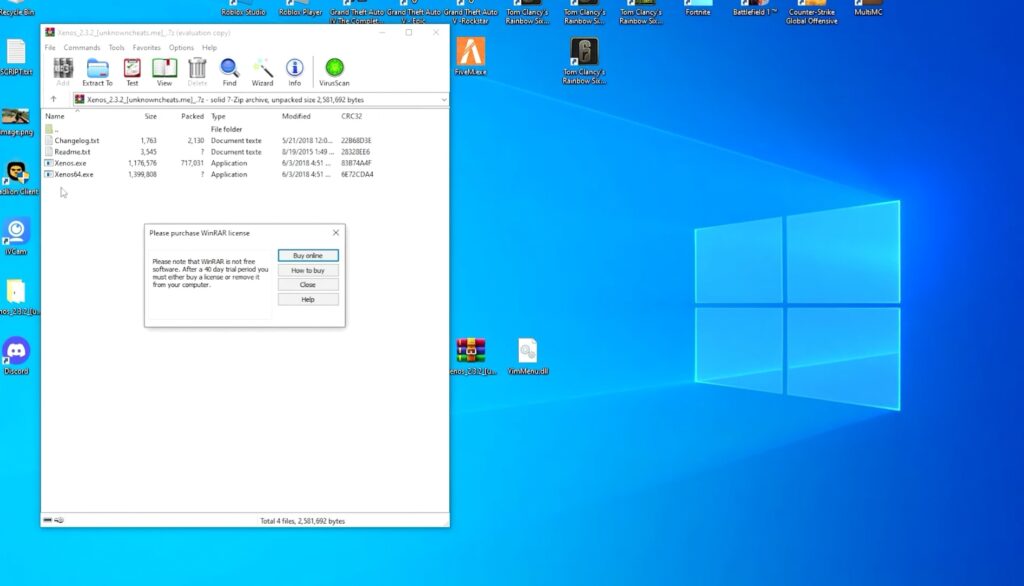
Now drag the Yimmenu.dll file you downloaded earlier into the Images box in Xenos Injector or use the “Add” button to locate and select it.
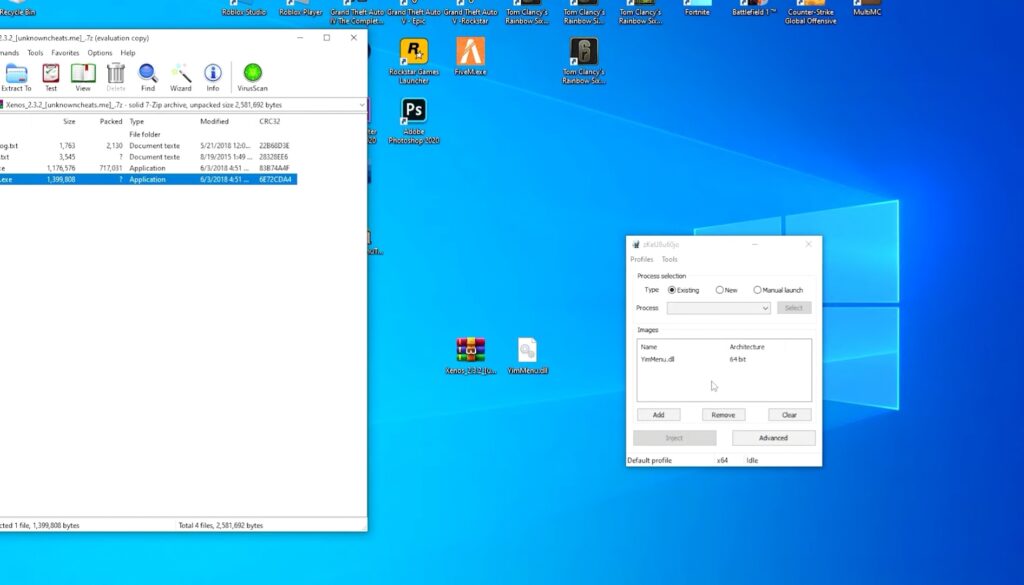
With that done, start up GTA 5, and on Xenos Injector, locate and select GTA5.exe from the Process List and press the Inject button.
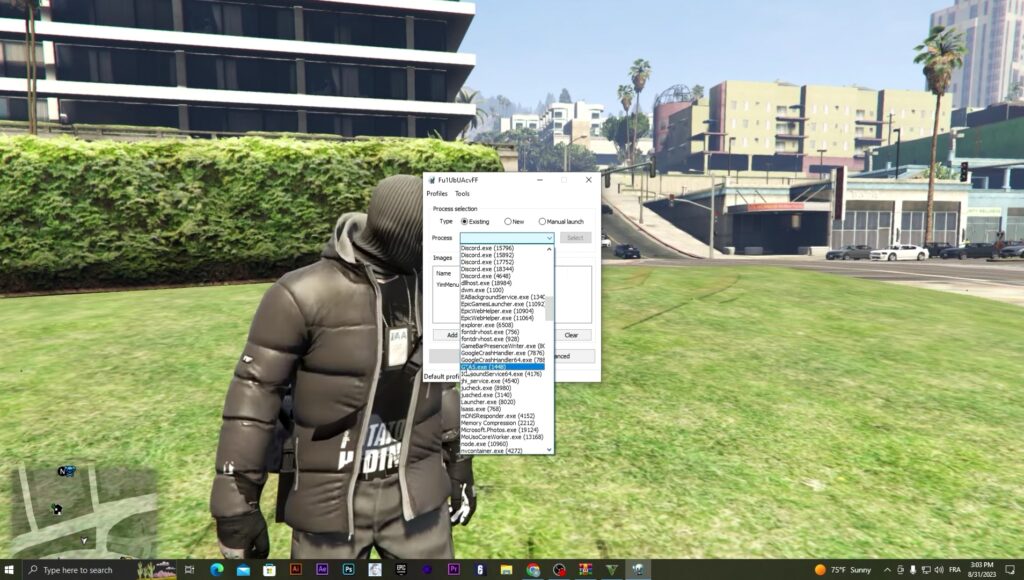
That’s it. YimMenu will automatically launch itself or press Next on your keyboard if it doesn’t, and if it’s your first time running the mod menu, you will be prompted to update the cache.
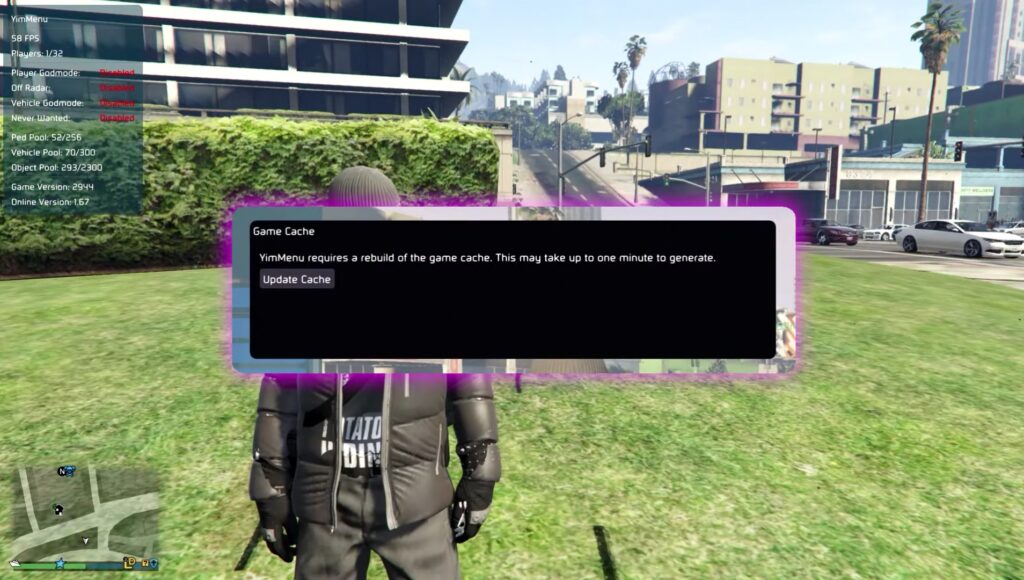
Once that’s done, you can now go ahead and explore the cheat options while toggling on and off the mods you need.

Wrapping Up
So this is basically how to install and use YimMenu. If you encounter any issues while running the mod menu, simply use the comment box below to notify us, and we’ll try to respond as soon as we can.

